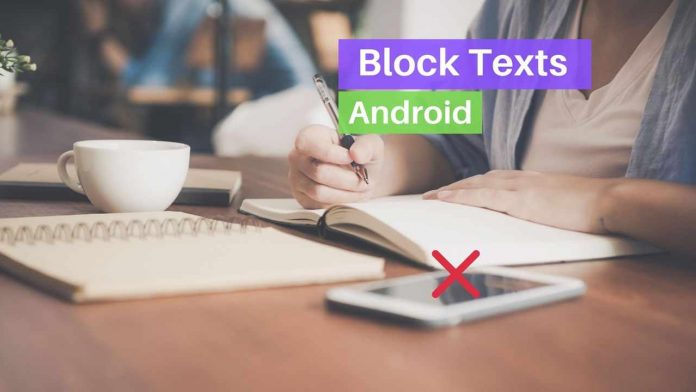With the full emergence of smartphones worldwide, there is an increased number of spam phone calls, texts, and so on. There are certain people whose texts you certainly would like to avoid, such as strangers, clingy exes, and so on, as the success rate of such spam messages are high and intends on wasting not only your time but also the storage of your phone capacity. Learn how to block texts on Android to make your life much more comfortable.

In our previous article, we saw How To Block Calls On Android Phones, this article focuses on how to block texts on Android follow the procedures given below:
1. How to block SMS on Android using its built-in feature
On every Android phone, you will find a built-in Messages app. To learn how to block texts on Android, follow the steps given below:
- Launch the Messages app
- Tap the three vertical dots displayed on the top right corner
- Click on settings
- Choose the SIM card you prefer to block the messages from
- From the screen that appears, click on Spam Protection
- This method will prevent any spam from reaching you
Here’s how you can stick a particular person using the inbuilt feature:
- Long press on the thread of messages from the sender you wish to block
- You will find a block icon on the upper right corner
- Tap on the OK button to block that person
This method is how you can prevent spam from your device
2. How to block texts on Android using a third-party app
To block texts on Android using a third-party app you are required to install it from the Google play store

- There is an extensive section of apps available on the Google play store that include the features that will help you block texts on your Android device
- Such applications include Text Blocker and, Block call and block SMS
- Install the app which will help you
- Go to settings
- Set the app which you have just installed as the default SMS app
- Launch the application
- Open the blocking list section
- Enter the number into the screen that pops
The name is then blocked, and you will not receive any texts from the number in the future.
3. How to block texts on Android by contacting your carrier
Each carrier has internal methods and web tools that will enable you to prevent texts and email from a person
- Every airline has tools on its website and a particular section that you can visit to block emails and text messages.
- Enter the number you would like to block in that section
Another way of How to block texts on Android by contacting your carrier
- If you feel like surfing through your carrier’s website is a bit of a task then you can contact your carrier’s tollfree number and ask them to block a name for you
This procedure will prevent you from receiving any texts from the amount you have blocked.
Other Message related posts:
1. How To Delete A Sent Message On FB Messenger
2. Read Deleted WhatsApp Message Someone Sent You
3. How to Delete All Facebook Messages at once
4. How to Recover Deleted Facebook Messages
5. How to Backup Facebook Messages and Photos
4. How to block texts on Android via Samsung Messages
Launch the Samsung messages application on your Android device and follow the steps given below:
- First, launch the app,
- On the upper right-hand corner, there is a drop-down menu with three vertical dots
- Tap it
- Tap on settings from the menu
- You will find a block numbers and applications option on the next screen
- Tap on block numbers
- Enter the name in the text box that appears below
This method enables the blocking feature, and you will not be notified of any alerts or receive and messages from the contact you have blocked in the future.
5. How to block texts on Android using Google Messenger
Google Messages is a round blue icon that you will find on your Android device. Downloading the Google Messages app is one of the easiest ways to learn how to block texts on Android.
- Install or Launch the Google Messenger application from the Play Store
- Long press on the conversation thread of the number which you want to block
- Tap the drop-down menu which is present on the upper right corner
- You will find a people and options menu
- Another drop-down list is then displayed click on the block and report spam option
- Tap on the OK button if you wish to continue to block that number
You will not be notified of any texts or alerts that you receive from that number as well as any calls
6. How to block texts on Android using the HTC Messages app
If you are using an HTC phone, this method might come in handy following the given procedure:
- Launch the preinstalled app on your phone
- Select which contact you would like to prevent the text messages from coming
- Long press and add to the block contacts list
This technique is a straightforward and simple procedure for Android users who use an HTC phone.
Android Related Posts:
1. How To Factory Reset Android Phone to Improve speed.
2. How to Change Ringtone on Android Phone
3. 7 Facetime Apps For Android 2020
4. How to Take a Screenshot on Any Android Mobile
5. How to Recover Deleted Text Messages on Android
7. How to block texts on Android by adding to the spam phrases
You can block text messages on your Android device by inserting it into the spam phrase section on your device which will prevent any texts that include those words from reaching you, and you will not be notified of such text messages or alerts in your inbox
- Unlock your device
- Tap the Apps icon from the home screen
- Launch the Messages app
- Tap the drop-down menu from the upper-right corner
- Tap the settings menu
- Select the Spam filter and turn the toggle button on
- Select the add to spam phrases option
Using this you can block specific spam phrases from your Android device
These are the many tricks and most feasible options that can be applied that will help you prevent receiving messages or texts from the person you want to avoid. The apps are free and available to download from the Play Store. It is advisory to download apps with the highest rating as you might miss out on something important if you do not download a legitimate application
Do share this article with your friends and family to share knowledge on how to block texts on Android!