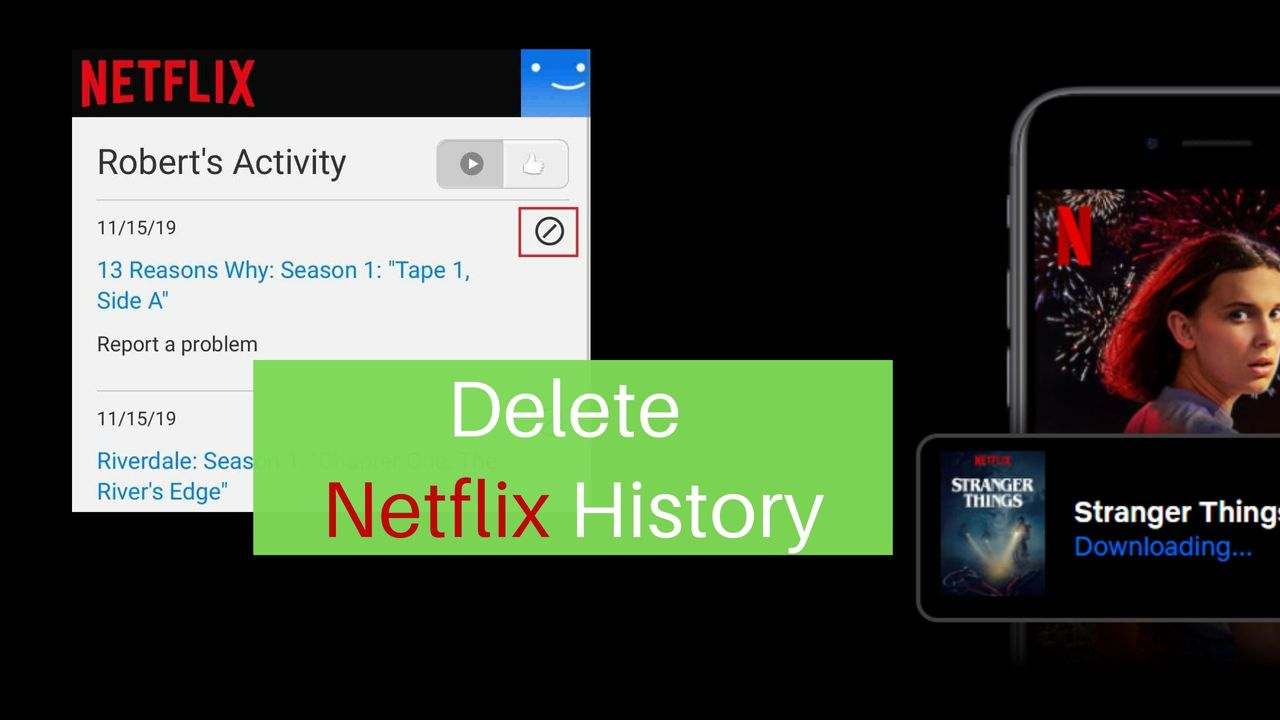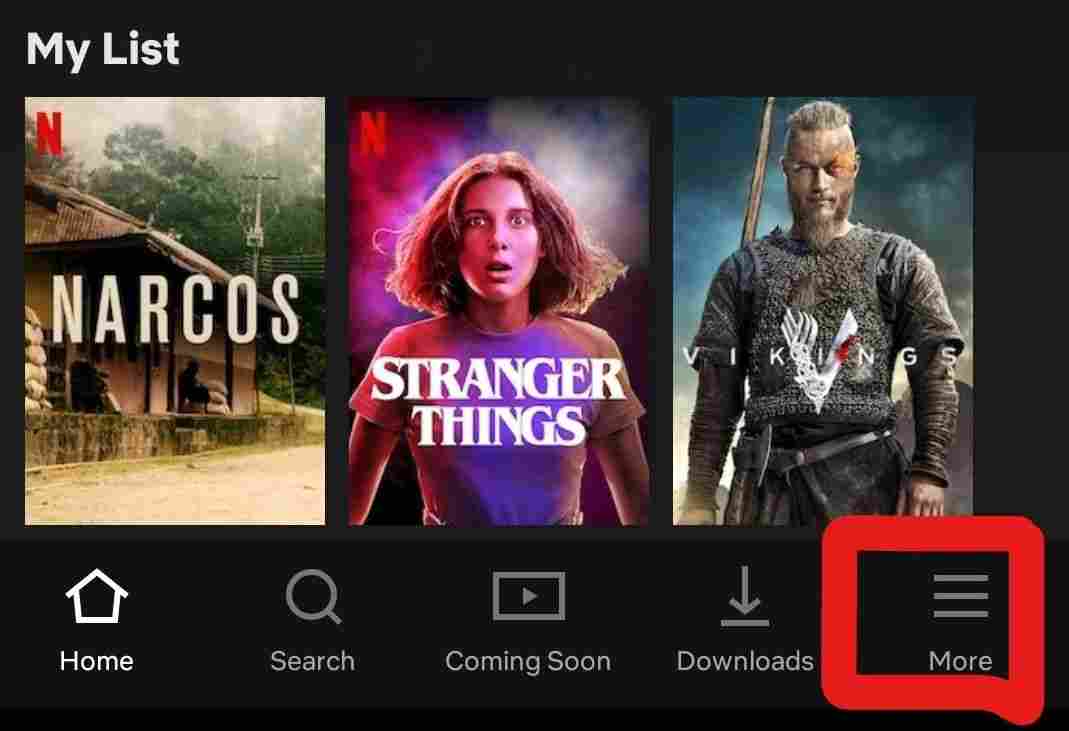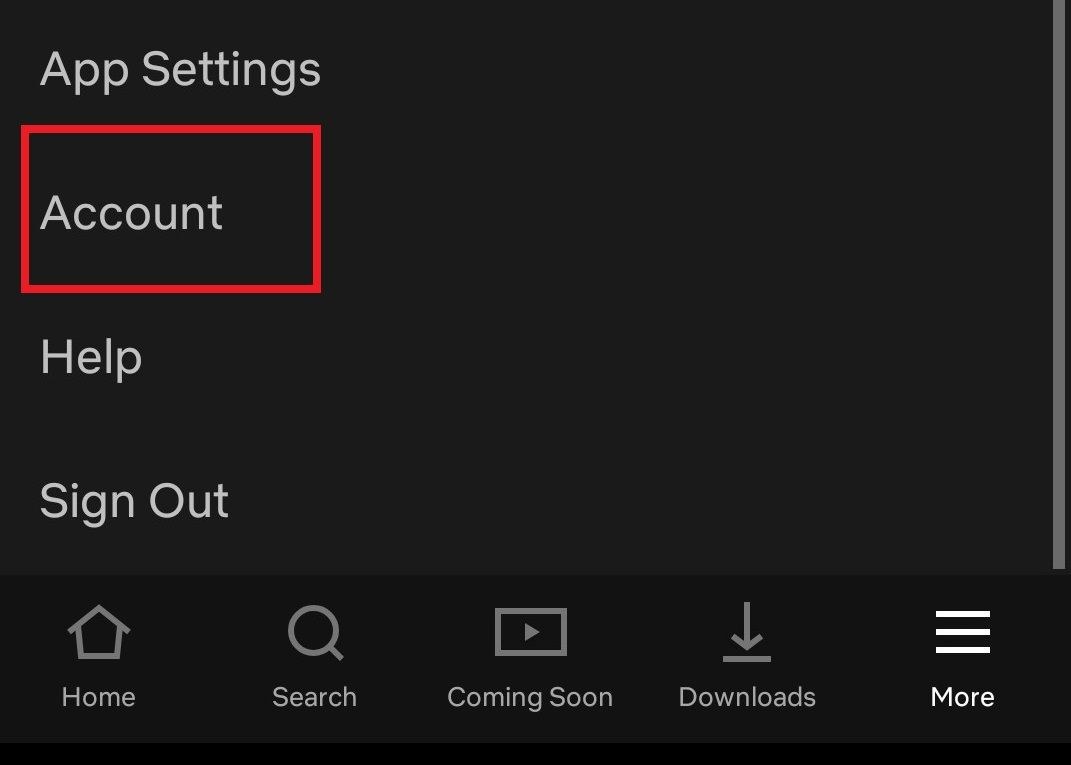There is no doubt that Netflix can make your day. With hundreds of tiles of different genres, it’s like the one-stop solution now for TV shows and movie lovers. But if you shared your Netflix with your friends and family too. So, might your friend be watching on your profile but this might lead you in trouble due to your watching hobbies or maybe you are watching something that you don’t want to share with anyone because you know that Netflix keeps your watching history (just for recommendations on the basis of its algorithm and Continue to watch section).

Whatever the reason is, if you want to delete your Netflix history then I am going to help you out with this. Depending upon the device you are using select the best-suited method below. So, without wasting time let’s do it.
Method 1. Delete your Netflix history on Android or iOS App
- First, open your Netflix iOS or Android app and select the profile you want to delete the viewing history.
- Click “More” in the bottom-right.
- Click “Account” from the menu.
- As you tap “Account” it’ll open a window in your browser. Just open it and scroll to the bottom. Now, click “Viewing Activity” under the “My Profile” section.
- Next, just tap the “⊘” icon next to the name of tile you want to delete. It’ll delete from the database in the next 24 hours.
Other Netflix Posts:
1. Download Netflix Movies and TV Shows
2. How to use Netflix for Free
3. How to Delete a Netflix Profile
Method 2. Delete your Netflix History on Browser
- First, open your browser and go to https://www.netflix.com/, Now Select the profile you want to delete the history by logging in to it.
- Now hover over your profile icon in the top-right and Select Your account (highlighted in the image).
- Next under the “My Profile” section, click “Viewing Activity”.
- Now check the entry for the tiles you want to delete and then click the “⊘” icon right next to the name of the movie or TV show you want to delete.
- Clicking that icon, your viewing history.
Note: It may take some time to reflect on the dashboard.
We just learned how to clear your Netflix viewing history. I hope you have liked the tutorial. If you still have any queries regarding the same please leave a comment below and I’ll try to solve it as soon as possible.