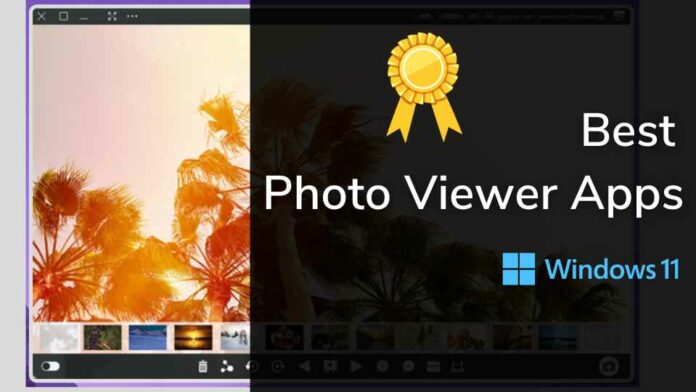Are you looking for the best Photo viewer app with more features in Windows 11? You are at the right place. There is no doubt that we live in a digital age when everything is interconnected. The pictures we take, for instance. It used to take a while to click the pictures, develop them, and then put them in the album.
However, this technique has changed as times have changed, and we now seldom have the photos developed. Instead, we keep our photos in digital format on our laptops, desktops, and mobile devices. We, therefore, require a program known as the Image Viewer app to manage these digital photographs.
This program can effectively manage PNG, JPG, TIFF, and other widespread image file formats. Additionally, you can access features like rotating and zooming, screen capture, slideshow viewing, etc. Below is a list of the Top 10 Photo viewer Apps for Windows 11.
Top 10 Photo Viewer Apps for Windows 11 | 10
| App Name | Rating | Price | Download Link |
|---|---|---|---|
| IrfanView | 4.6 | Free | irfanview.com |
| FastStone Image Viewer | 4.5 | Free | faststone.org |
| XnView | 4.4 | Free | xnview.com |
| Adobe Bridge | 4.3 | Free | adobe.com |
| ACDSee Photo Studio | 4.2 | $59.99 | acdsee.com |
| Honeyview | 4.0 | Free | bandisoft.com |
| Microsoft Photos | 3.9 | Free | Pre-installed on Windows 11 |
| nomacs – Image Lounge | 3.8 | Free | nomacs.org |
| JPEGView | 3.7 | Free | sourceforge.net |
| ImageGlass | 3.6 | Free | imageglass.org |
| Apowersoft Photo Viewer | 4.1 | Free | apowersoft.com |
| Picasa (Discontinued) | 4.0 | Free | softonic.com |
| Fresh View | 3.9 | Free | freshdevices.com |
| Movavi Photo Manager | 3.8 | $39.95 | movavi.com |
| WildBit Viewer | 3.7 | Free | wildbit-soft.fi |
| Universal Viewer | 3.6 | Free | uvviewsoft.com |
| 123 Photo Viewer | 3.5 | Free | microsoft.com |
| Imagine Picture Viewer | 3.4 | Free | sourceforge.net |
| QuickLook | 3.3 | Free | microsoft.com |
| FastPictureViewer | 3.2 | $49.99 | fastpictureviewer.com |
1. IrfanView
This application for browsing photos has been around for a while and is distinguished by being extremely lightweight. It barely uses any system resources or takes up disc space. Naturally, it concentrates on what it concentrates on, allowing us to see pictures. It also gives us certain configuration options to personalize how we utilize it. It contains some basic editing features and is compatible with most current formats. It is also important to know that it supports add-ons and skins to boost productivity.

Features
- Multi-language support.
- Unicode support.
- Thumbnail/preview option.
- Use the paint option to create lines, circles, arrows, and other shapes.
- Toolbar skins option.
Price
- A perpetual license at $12 and a free version of IrfanView are offered.
Drawbacks
- insert texts are difficult to use compared to other programs on the market.
- The usage navigation is a little complicated because the effects paths have to search carefully to find them.
Click here to download the IrfanView App!
2. FastStone
We begin with a proposal that serves many other purposes besides acting as a viewer. Additionally, it has several crucial picture editing tools, including more sophisticated ones for handling colors and various digital effects. These are dispersed at the display interface’s bottom, top, and sides. Of course, the program takes a while to launch when working with folders containing many photos.

Key features
- The slideshow includes more than 150 transition effects.
- Easy to use image-altering software.
- Fast access to EXIF (Exchangeable Image File Format) data is provided.
- It is possible to add additional special effects to the image.
- Image magnifier with custom settings.
- This utility offers multiple levels of undo and redo.
- Support is provided for one-touch best-fit or actual-size displays.
- Images can be compared side by side.
- Dark theme assistance.
Price
- Free trial available
- Starting Price at $19.95 one-time payment
Drawbacks
- The screen recorder records the complete screen, and you don’t have the option only to record a particular active window.
Click here to download the FastStone app!
3. JPEGView
With a footprint of under 2 MB, JPEGView is the smallest of all the programs included in this list. It is initially just a basic photo viewer app that supports JPEG, PNG, BMP, GIF, and other media types. JPEGView opens the photographs by default in full-screen mode, but you may also use window mode. The app provides a few functions like color correction, simple navigation, photo enhancements, etc.

Features:
- Minimalistic user interface: JPEGView features a clean and straightforward interface, making it easy for users to navigate and use.
- Fast performance: The application is designed for speed, enabling users to quickly browse through their image collection without any lag.
- Basic image editing: JPEGView provides essential image editing tools, such as cropping, resizing, and rotating, allowing users to make quick adjustments to their images.
- Image processing: The application includes real-time image processing features like sharpening, contrast, and brightness adjustments.
- Fullscreen mode: JPEGView allows users to view their images in fullscreen mode for an immersive experience.
- Slideshow: The software supports a slideshow mode with adjustable time intervals and transition effects.
- Batch processing: Users can perform basic operations like renaming and resizing on multiple files at once.
Pricing: JPEGView is an open-source application and is available for free.
Drawbacks:
- Limited advanced features: JPEGView’s feature set may be too basic for users who require more advanced editing tools and functionality.
- Updates and support: As an open-source application, support and updates for JPEGView depend on the community and may not be as frequent as with commercial software.
- User interface: Some users may find the minimalistic interface too simple and lacking in customization options.
Click here to download the JPEGView app!
4. View photos with Apowersoft
This program is characterized by several features which attract many people’s curiosity. For instance, we can point out that Apowersoft Photo Viewer has a simple and easy-to-use user interface. This and the earlier Windows 11 Photos app are fairly similar.

Features
- This program provides many options for screen capture, such as switching to full-screen mode or utilizing Apowersoft screen capture on a specific screen area.
- Advanced editing tools are provided in a handy sidebar if you need to tweak, add effects, or add captions to a picture you’ve taken.
- The UI is clutter-free and user-friendly.
- The software enables you to schedule time limits for screen captures. The settings allow you to pick the sort of shot you require and the folder where the images will be kept.
Price
- Free
Drawbacks
- It does not have file management tools.
- The free edition does not provide lifetime technical support, free upgrades, or round-the-clock assistance.
Click here to download the View Photos with Apowersoft!
5. Adobe Photoshop Elements
You may create, edit, organize, and share images using this app. You may add motion to still photographs, add quotes or comments, and share the image on a social network, among other amazing features. The app costs money, but it offers a free 3-day trial.
Features
- Landscapes can be readily and creatively created.
- Use duotone effects to edit images.
- Move, scale, and duplicate a chosen item.
- The photographs can be divided into categories depending on albums, tags, and persons, and they can be automatically backed up.
Price
- US$ 59.99
Drawbacks
- Due to its inability to export files in CMYK format, Photoshop Elements cannot be used for print production.
- Furthermore, it is a basic color management program that cannot be used for printing.
Click here to download the Adobe Photoshop Element app!
6. HoneyView
A quick and effective image viewer is HoneyView. It supports a variety of formats and is lightweight. BMP, JPG, GIF, PNG, PSD, DDS, JXR, WebP, and numerous other formats are supported. Additionally supported are raw image formats such as DNG, CR2, CRW, NEF, NRW, ORF, and RW2. Additionally supported are batch conversion and scaling. Without extracting them, zipped files can be seen as previews. It is a good photo viewer because of its quick loading times and simple design.
Features
- Ultrafast rendering with optimized image processing.
- DNG, CR2, CRW, NEF, NRW, ORF, RW2, PEF, SR2, and RAF picture formats are supported.
- There is support for the following RAW image formats: DNG, CR2, CRW, NEF, NRW, ORF, RW2, PEF, SR2, and RAF.
Price
- Free
Drawbacks
- The software has a non-intuitive user interface.
- No bells and whistles
To download the HoneyView app, click here
7. Nomacs
On various operating systems, including Linux, Mac, FreeBSD, Windows XP, Windows Vista, Windows 7, 8, and Windows 10, Nomacs is a free, open-source photo viewer.
Features
- Numerous file types are supported, including JPG, PNG, TIG, BMP, JPEG2000, GIF, and raw formats.
- It includes slideshow creation, frameless viewing, file search and filtering, and thumbnail preview features.
Price
- Free
Drawbacks
- Navigation is a hassle
To download the nomacs app, click here
8. ImageGlass
You can use ImageGlass, a flexible photo viewer program, with the Windows 11 operating system. This utility supports more than 70 file formats. You may customize this software to fit your preferences, and it operates quickly so that you can switch between photos in a matter of seconds.
The ideal option for you if you’re looking for a small and simple-to-use program for Windows 11 is ImageGlass, which comes under the top 10 Photo viewer Apps for Windows 11. It is a free and open-source photo viewer program.
Key features
- The following picture formats are supported: JPG, GIF, BMP, TIFF, WEBP, and more than 70.
- Lightweight and quite quick.
- Highly adaptable.
- Effortless use
Price
- A free picture viewer for Windows, ImageGlass supports roughly 72 file types, including RAW and PSD (Photoshop) formats. The program has an installation and portable version that are both open source.
Drawbacks
- Doesn’t offer the same basic photo editing and retouching capabilities as the default Windows 10 Image viewer.
- There is no support for animated PNG files, but I am confident that support will be introduced as this format becomes more widespread.
To download the ImageGlass app, click
9. 123 Photo Viewer
The next best option is 123 Photo Viewer. This is a wonderful option if you’re seeking a product with a straightforward user interface for Windows 11. This software supports the most popular photo formats, including BMP, GIF, JPG, and numerous others.
With this software, you can effortlessly add photographs from local folders or OneDrive online storage with various effects and filters to make your images look beautiful. A slideshow viewer is also included. It is a photo viewer software that is open-source, free to use, and has all the functionality required.
Key features
- The ability to bulk rename and change image formats
- simple to use interface
- filters and effects.
- Images can be magnified.
- Animation
Price
- Free
Drawbacks
- Slightly slower to respond
To download the 123 Photo Viewer app click here
10. XnView
For those searching for a free picture viewer for Windows 11, XnView is another photo viewer program in the list of top 10 Photo viewer Apps for Windows 11. You may easily modify your photographs and support a variety of file formats, including JPEG, PNG, PSD, TIFF, etc.
This software’s editing tool, which can even discover duplicate photographs in your collections, is one of its greatest advantages. The robust XnView supports multiple languages. Several audio and video formats are supported by it.
Key features
- Image editing, cropping, and combining
- locate duplicate images.
- Slideshow choice
- possibilities for modifying images.
- 500+ file formats, including JPG, BMP, GIF, PNG, TIFF, and Raster, are supported.
Price
- free
Drawbacks
- No basic editing feature has been introduced.
To download the XnView app, click here.
11. Adobe Bridge
Adobe Bridge is a versatile and powerful digital asset management software that allows you to organize, preview, and manage your creative assets in a centralized location. It is a part of Adobe’s Creative Cloud Suite and can be used as a companion app for other Adobe products like Photoshop, Illustrator, and InDesign.
Key Features:
- Centralized access: Organize, manage, and browse all your creative assets in one place.
- Batch processing: Apply metadata, keywords, and file renaming to multiple files at once.
- File preview: Preview various file formats, including images, videos, and PDFs, without opening them in their respective applications.
- Integrated with Adobe apps: Seamlessly integrates with Adobe Creative Cloud applications for a smooth workflow.
- Advanced search and filter: Easily locate assets with powerful search, filter, and sorting capabilities.
- Metadata management: Edit and manage metadata, keywords, and copyright information for easy retrieval and organization.
Drawbacks:
- Performance: Adobe Bridge can be resource-intensive and might cause slowdowns on lower-end systems.
- Learning curve: Users new to Adobe products may find the interface and features overwhelming initially.
- Standalone use: While Adobe Bridge is a part of the Adobe Creative Cloud Suite, its functionality is limited for users who don’t use other Adobe applications.
12. Fresh View
Fresh View is a free photo viewer for Windows 11 that offers a straightforward interface, compatibility with multiple file formats, and basic image editing tools. It stands out as an excellent option for users seeking simplicity and ease of use in managing their image files.
Key Features:
- Wide format support: Fresh View supports various image, audio, and video formats, providing versatility to users.
- User-friendly interface: The software’s interface is clean and easy to navigate, making it suitable for users of all experience levels.
- Basic image editing: Fresh View offers essential image editing tools like crop, resize, and rotate, allowing users to make quick adjustments to their images.
- Thumbnail view: Easily browse through your image collection using the thumbnail view feature.
- Slideshow: Create slideshows of your images with custom settings, including transition effects and playback speed.
- File management: Organize, move, copy, and delete files directly within the application.
Pricing: Fresh View is available for free.
Drawbacks:
- Limited advanced features: Fresh View’s feature set may be too basic for users who require more advanced editing tools and functionality.
- Performance: While Fresh View is lightweight, it may experience slowdowns when handling a large number of high-resolution images.
- Updates and support: As a free application, Fresh View may not receive frequent updates or dedicated support.
You can download Fresh View from their official website: freshdevices.com
Conclusion
In our world, a lot of software is created to make our lives easier. The best one to choose from among them has never been a simple process. Based on personal experience, the tools we’ve listed above are some of the best. A free trial version of some of the items mentioned makes it even more enjoyable for you to test them out before making a final purchase. The top 10 Photo viewer Apps for Windows 11 are open-source and freely accessible to users.