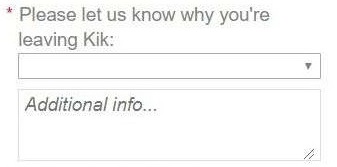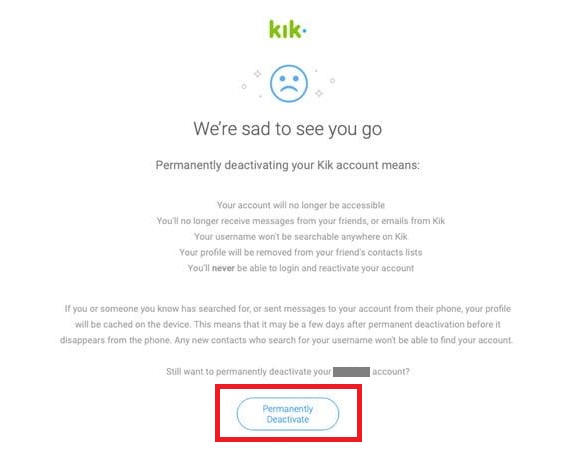If you are a Kik user and got bored or having some issues with your account, and wondering how to deactivate it. Then, here we are to help you out with all of your doubts and issues regarding the deactivation process.
Step by step methods to Delete / Deactivate your KIK account.
Time needed: 5 minutes
Below are the steps to permanently delete your Kik account.
- Open the browser and Go to https://ws.kik.com/delete.
Open kik messenger in your mobile and sign in if it is logged out or if you are not automatically logged in. Check out the URL to land on Kik delete the page.
- Select the reason and click the Checkbox
Select the reason you want to delete the account and click the checkbox to know then you understand you are deleting your account.
- Tap Go to delete Kik
Tap on “GO” and you’ll receive a confirmation mail to your email.
- Click Delete Account in Email
Check your email and click delete kik account and you are done, your Kik account is deleted.
If your email is not properly linked, please follow the below steps-
- Go to Kik Settings
Tap on the settings icon at the top of the page. - Go to Accounts
Go to your account and note your account details, specifically your username and email address. If you want to permanently delete or deactivate your account. - Change Email:
Make sure that the email address linked to your kik account is working. If that column is empty or that email address is not in use. Tap email and change the id to the working email id as to deactivate your kik account you will need an accessible email address. After changing it, save it. And check the confirmation mail you got from kik, tap on the link to confirm.
To deactivate the kik account temporarily, follow the steps below:
- Step 1: open your web browser and go to https://ws.kik.com/deactivate.
- Step 2: enter the email address which is associated or linked to your kik account.
- Step 3: tap on ‘Go’ and a message will be sent to your account.
- Step 4: check your mail. Open the mail you got from kik, and tap on ‘Deactivate’. As soon as you will tap on it, a pop-up window will open asking you about the reason for deactivating your kik account which is optional. Your account will face deactivation and you will no longer receive any messages or emails from kik. Your username won’t be searchable anywhere in kik. Your user id will automatically get deleted from your friend’s contact list. And if you want to reactivate the account then you just need to login in kik messenger.
To Delete / Deactivate kik account permanently, follow the steps given below:
- Step 1: open your web browser and go to https://ws.kik.com/delete.
- Step 2: enter your username and email address linked to that account.
- Step 3: select a reason for permanently deleting your kik account from the drop-down panel.
- Step 4: check the box to make sure that you understand you are permanently deleting the kik account and you will not be able to reactivate it and you cannot log in with that username.
- Step 5: tap on ‘Go’ and a message will arrive at your linked email.
- Step 6: check your mail. Open the mail you got from kik, and tap on ‘Permanently Deactivate’. By doing this your account will be deleted permanently and you can no longer access it or login that kik account. You will no longer receive any messages or emails from kik. Your username won’t be searchable anywhere in kik. Your user id will automatically get deleted from your friend’s contact list. You can no longer log in or reactivate your account. if you need to login then you will need to start a new account.
Note: Temporarily Deactivating or Permanently Deactivating your kik account will not uninstall the app from your mobile.
Also Read: How to Delete Snapchat Account
FAQs on Deleting Kik
You can use the above process in your iPhone browser.
Yes, you can, Go to https://ws.kik.com/delete.
Yes, Deleting your Kik account will also delete all the message, image, and Videos.
Just Go to https://ws.kik.com/delete and follow the steps.