Looking for a way to delete your existing Netflix profile and add a new one? follow this – Netflix is a streaming platform and production company headquartered in California, United States. It is an extremely popular entertainment website, in fact, one of the most highly browsed across the world thanks to the quality content it provides in the form of movies, web – series, anime shows, Cartoon shows, etc.

The content platform is known for its originality and many of the shows available on TV networks are also streamable on it. Netflix follows a subscription model across its services in all the countries, and the membership can be put on hold, canceled or the account can be deleted entirely depending on the user preference.
Deleting a Netflix profile, canceling the membership and deleting the account have different steps to be followed. Let us look at each one in brief detail.
How to Delete a Netflix Profile?
Netflix allows you to have up to 5 individual profiles for a single membership plan including a children’s profile where content is provided which are friendly to children.
Step 1: Login to your Netflix account with your credentials. You can also use Netflix for free.

Step 2: Move your mouse over the account icon on the top right, and in the drop-down menu, choose ‘Account’.

Step 3: Under the ‘My Profile’ section, click on ‘Manage Profiles’.
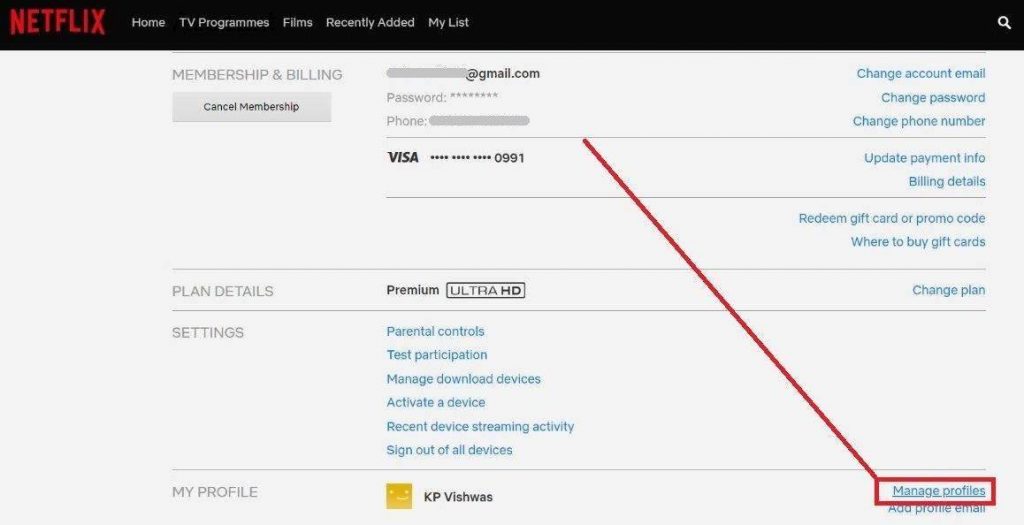
Step 4: You will be taken to a window where all the existing profiles will be displayed. Choose the one you want to delete by clicking on the pencil icon over it.

Step 5: Click on ‘Delete Profile’. It will ask you for a confirmation, stating that your saved lists, history will be removed forever. If you agree with the terms, click on ‘Delete Profile’.
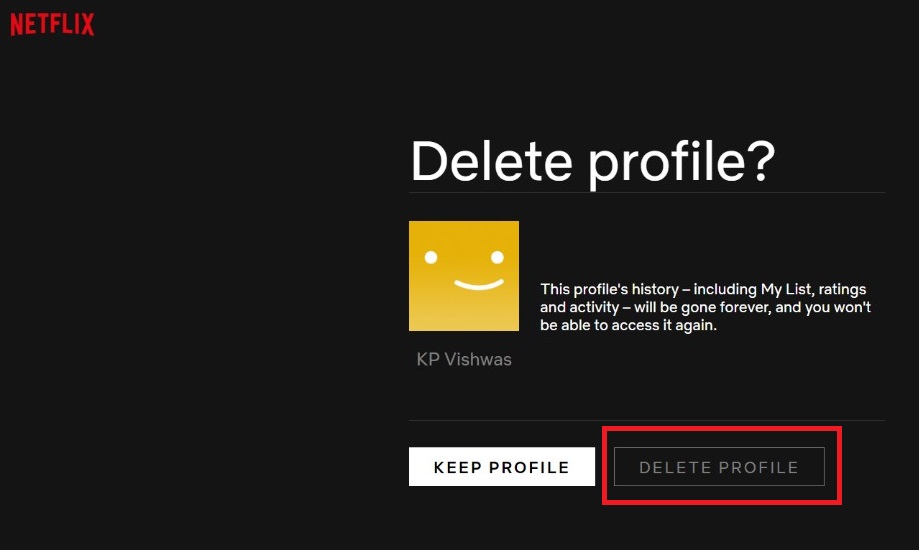
Steps to cancel your Netflix Subscription
Canceling your Netflix subscription is almost equivalent to deleting your account because almost all the content available on the site can only be watched through a subscription plan active.
Step 1: Login to Netflix.
Step 2: On the top right, click on the profile account and from the drop-down menu, choose ‘My Account’.
Step 3: Under ‘Membership and Billing’, choose ‘Cancel Membership’.

Step 4: Click on ‘Finish Cancellation’. You can also downgrade your plan if you want to still continue watching without shedding a lot of money.

Step 5: Your membership will have canceled.
How to permanently delete your Netflix Account?
There is no direct way to delete your Netflix account. All canceled accounts will automatically be deleted within a period of 10 months. You can expedite the process by mailing Netflix at privacy@netflix.com and include the subject as ‘Delete my Account’. Note that this has to be sent from the email address associated with your account. Netflix will review the request and respond when the account has been deleted by them.
Streaming Related posts:
1. Best Movie Streaming Websites
2. Top Music Streaming Apps
3. Free Sports Streaming sites
4. Fix – Disney Plus Error codes 83, 39, 73, 41
5. How To Cancel Apple Music Subscription?


