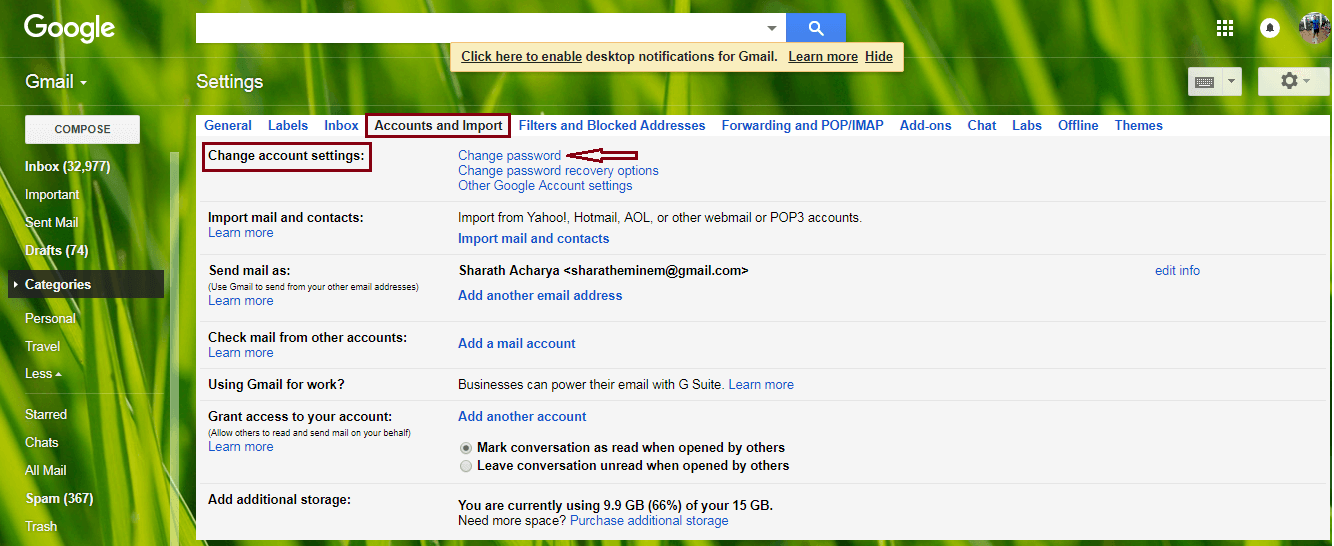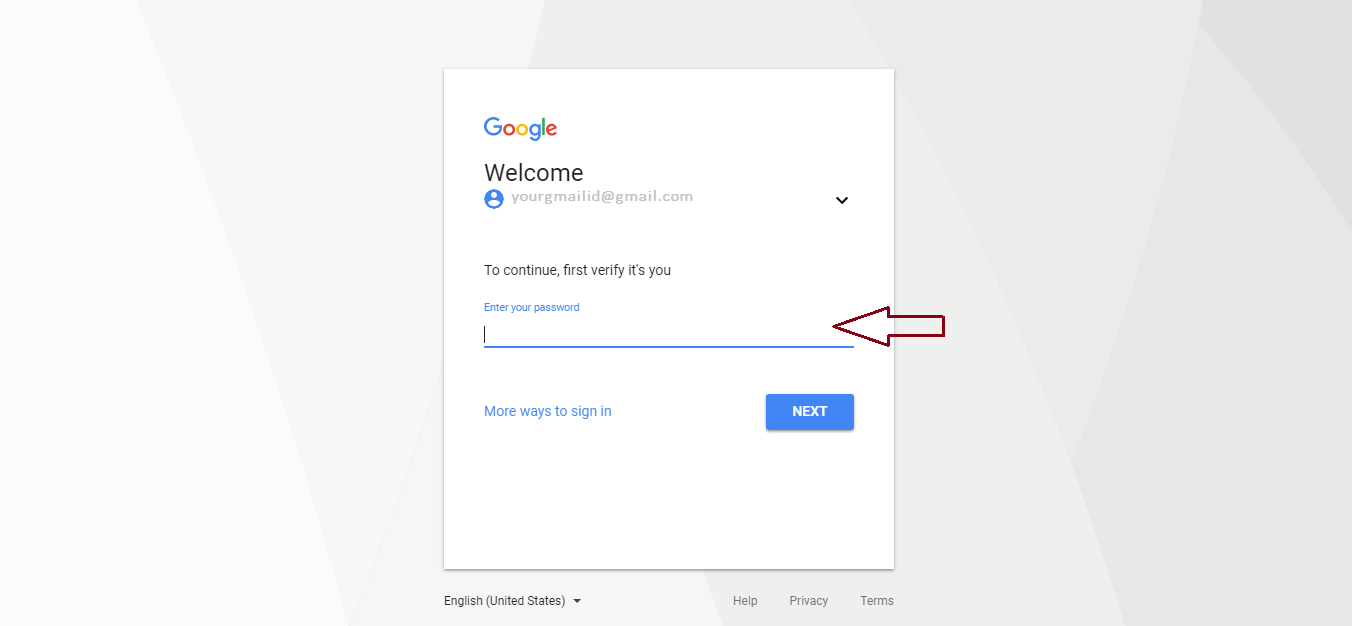Change Gmail Password in Style! It is a very good practice to periodically change passwords to any accounts you may possess – from email to bank accounts. Doing so protects important personal data from hackers, who constantly are in pursuit to crack your passwords. One such account although is known to be very secure, recommends you to constantly change your password to it. It is none other than your Google account. Since your Google account use same credentials for a lot of other Google product accounts, including Gmail, Youtube, Google Adwords, Google Maps and others, securing your parent account is of vital importance.
In this particular piece, you will read in detail on how to change your password for your Gmail account. The same password change is reflected in all connected Google product accounts. Here we go!
Step By Step Process to Change Gmail Password 2020
Step 1 – Login to your Gmail account using the existing credentials. On the top right side, click on the gear icon. This opens up a menu. Click on Settings item from the menu.
Step 2 – Now you are in the ‘Settings’ page. On top of the settings page, you will find multiple menu labels. Select Accounts and Import and click on Change Password link under Change Account Settings section.
Step 3 – You are currently on the login page of your Gmail account. Input your password and re-login to your account. This is a step that Gmail takes to ensure that the one change the password is really the owner of the account.
Step 4 – Now you are in the new password section. There are two fields New Password and Confirm new Password. Input the new password in both these fields, and should match. Once both these two fields match, click on Change- Password button, which completes the procedure.
Yes, Google is probably one of the most secure platforms on the internet today, but does that mean your Gmail account are not vulnerable to attacks. No! Anything and everything on the internet is hack-able provided hackers have enough time and expertise to hack. To be on the safer side, it is prudent from our end to keep our accounts safe and secure. The first step to achieve them is periodically changing your passwords.