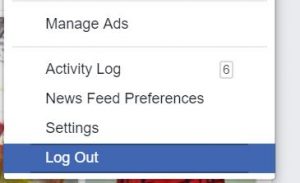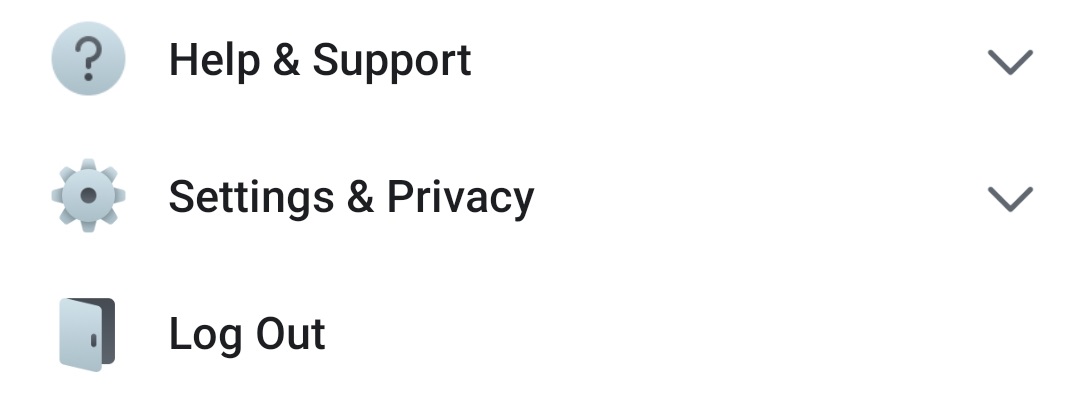Logging out of Facebook is not quite easy as logging in, that’s what every social network or e-commerce or basically every website wants, they don’t want their users to leave the website and they make a log out a bit harder. In this post, I’ll show you how to log out of the Facebook website in PC, Android Mobile App, and iPhone.
A. Steps to Sign out of Facebook From PC Browser
Time needed: 1 minute
Below are the steps to Log out of Facebook from your PC browser, this works on Chrome, Firefox, Opera, Safari, Internet Explorer, and any other browser.
- Click on the drop-down icon at the Top Right
In your browser screen at the top right, near notification and help icon you can find a small down-facing arrow, click that.
- Click on Log Out at the bottom of the list
Once the list pops out, click on the Log Out option at the bottom of the list.
B. Log out from Facebook App on Android and iPhone
- Open your Facebook App and at the top right click on the three lines.
- From the Dropdown list, Click on Log Out at the bottom.
C. How to Log Out on Facebook on other Devices using App
Need to Log out from Facebook on a lost phone? yes, that’s possible. To log out on all the other devices you have logged in already, follow the below steps,
- Tap on the 3 lines at the top right corner.
- Click on Settings and Privacy.
- Click on Settings.
- Choose Security and Login
- Find the device you need to log Out
- Click on the three dots and click Log Out
Just click on the down arrow at the top right and click Log Out.
Yes, follow these steps to Delete a Facebook account.
Click on the three lines at the top right and click Log Out.