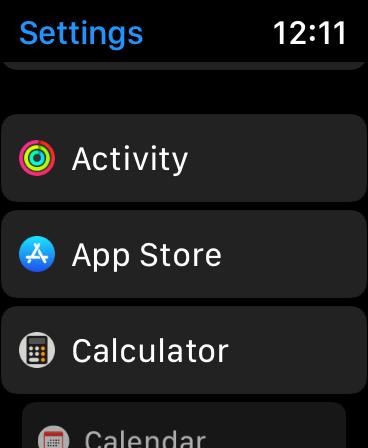Ever wondered if you could stop those annoying reminders that your Apple Watch shows you so that you would stand once in a while. Well, actually you can. Disclaimer, those reminders are actually good for your health. We all spend too much time sitting on a daily basis.

But then, there are so many people who take their health very seriously and these reminders might not be useful for someone like that. So, if they chose to turn it off, they can do so.
Apple Watch Health
In the past decade, Apple has managed to build a smart wear product that has revolutionized that sector and managed to build an entire ecosystem focusing primarily on user’s health and fitness.
See Also: How to Take Screenshot on Apple Watch
The Apple Watch has its own operating system called watchOS and has built a solid foundation focusing on health and fitness. Alongside that, extension apps are also available for apps that you have installed in the iPhone.
From features like fitness tracking, ECG Readings, Health Sharing Apple Watch has become a beacon of self help.
How do these notifications work?
Since remaining seated for a longer period of time isn’t healthy for you, Apple has built these features to ensure that you get to stand up once in a while.
The way it works is, if you keep seated for the first 50 minutes of any hour, you will get a notification suggesting your to stand and move for atleast a minute.

See Also: Signal app on Apple Watch, is possible? here are some Good Alternatives
In case if you choose to do so, you will get a notification praising you for doing that. Its a small dopamine hit but then its something more than nothing.
Ideally, this feature is to ensure that you complete the Stand ring in your Apple Fitness. If you keep standing once an hour for 12 hours in a day you will finish your stand goal by closing the ring. Clearly the intention for these features are from a good place but then it can become really annoying.
How to turn off Apple Watch Reminders
Follow the steps below to turn of the Time to Stand Apple Watch Remiders.
- First things first, make sure you are wearing the watch and its unlocked. Press the Digital crown on the right side of the Apple Watch.
- Now, you will be in the Home page with the grid of all the apps. Find Settings app with the cog icon from the apps grid.
- Under Settings, scroll down and choose Activity.
- Under Activity, switch off the toggle which is next to Stand Reminders.
This feature is available purely on the Apple Watch and you cannot change in the iPhone at all. So, please be aware of that.
You can enable them whenever you want if you happen to choose to do so. So, once you disable this feature, you will no longer receive notfications suggesting you to stand every hour. Even though these notifications stop, you will still be recorded for your health habits like standing so that your Stand ring is completed in the Fitness goals.