Ever been in a situation where you saw some text in an image and thought What is that font? I have been so many times. But now you don’t have to worry about figuring it out. There are so many ways to find fonts from images.

See Also: How to remove background from Photos in your iPhone
In this article, we will go through a few of the ways you could achieve this, and from this, you can find the one that works for you. All of these options are free of cost so you don’t have to worry about cost at all.
FontSquirrel
If you are into graphic design, then there is a good chance that you might know font squirrel. It’s a repository of almost all the fonts in the world. FontSquirrel has this amazing tool called Matcherator which lets you identify the exact font or even the closes font in the image you upload. You can go to the tool from the link, below.
Link: https://www.fontsquirrel.com/matcherator
Follow the steps below to identify text from the image. First of all, you need the image file ready in which you want to find the font used.
- As soon as you open the link above, you will be taken to this page where you can upload the image by clicking on the Upload Image button. the browse window appears and you can locate/select the image from where it’s saved in the local computer.
- Once you select it, it’s automatically uploaded and the next step is to highlight the area in which the text is present. You can move the crop controls to highlight the area with the particular text.
- Once you have done that, click on the Matcherate it! button at the bottom. Also, you can modify the image by rotating the angle at which it is presented.
- After a couple of seconds, you will get the search results of all the fonts that are the exact ones or even the closest-looking ones.
- From there you can choose to download or purchase it if you please to do so.
WhatFontIs
Another great alternative to FontSquirrel Matcherate is WhatFontIs.com. This works pretty similar to Matcherate and let’s see how it works.
- Open https://www.whatfontis.com/ on your web browser.
- Drag and drop the image directly into the upload area of the page. In addition to that, you can also give the URL of the images you found on the internet. This is a feature that is not available in font squirrel Matcherate.
- Once you have uploaded the image, it will automatically take you to the highlight text area. You are expected to crop out 4-10 characters from the image you have uploaded. Click Next Step once you do that.
- In the next step you can make changes to the Contact, brightness, and rotation angle of the image you have uploaded or the text extracted from the image to be precise. There is also an option for you to split the letters in case the image has a cursive font. Click Next Step then.
- This is another additional text where you can enter the characters highlighted in the right section of the image below and it will help the algorithm to identify the font better. You can choose the skip too if you please to do so.
- In the next step, you will find the list of all the fonts that are similar to the text in the image you provided or even the exact match. From there you have a call-to-action option to purchase/download the particular font.
See Also: How to use Android phone as Webcam on Mac
These two tools work like a charm and in addition to these, there are so many other options to do these as well. There are chrome extensions that do this job but I found these two to be more effective than a lot of options out there.

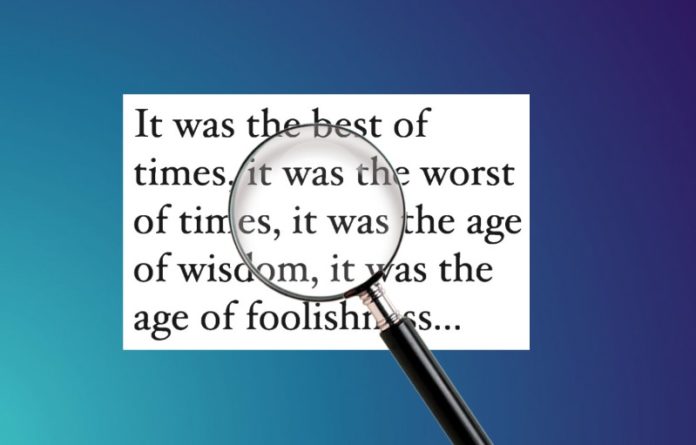
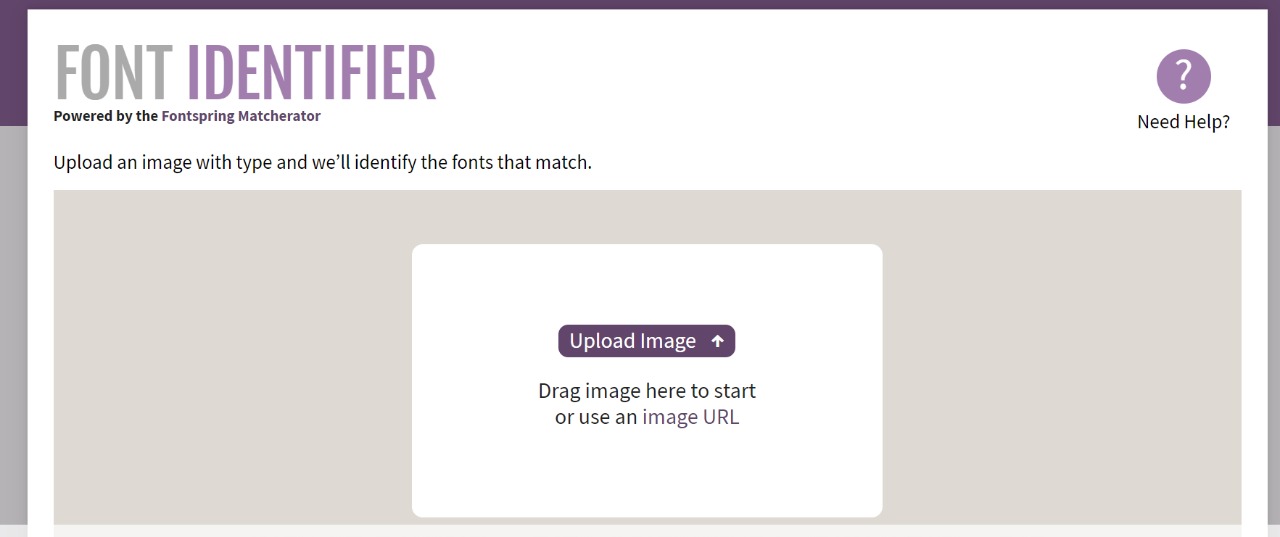




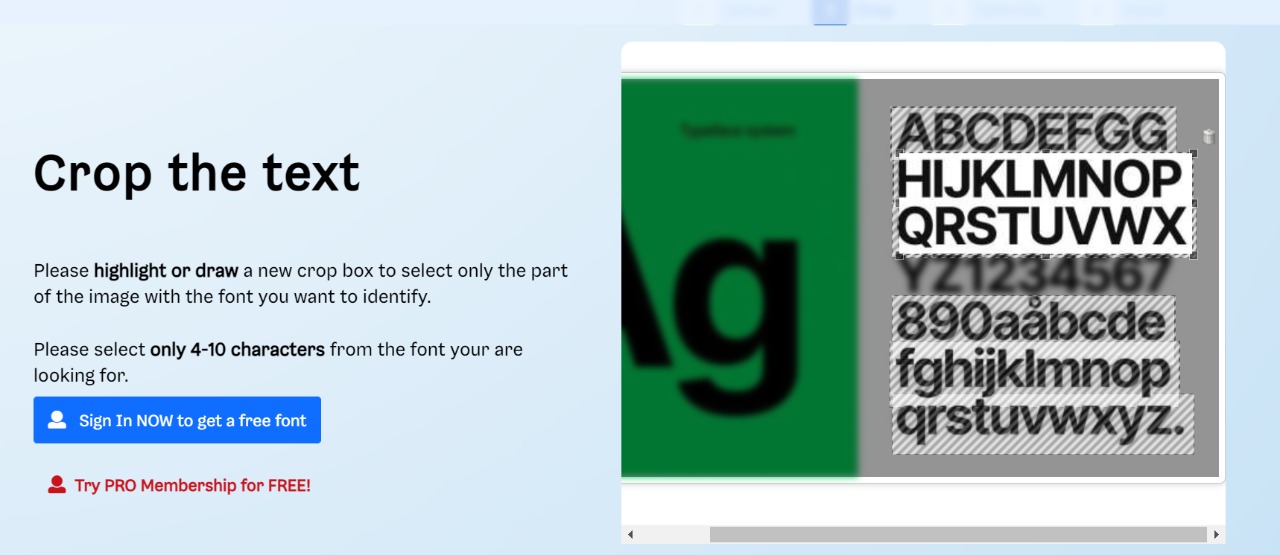



Thanks Lynn,
My favorite one is fontsquirrel as you mention it also i will try whatfontis for unknown fonts.