Disable Facebook Autoplay
People are getting annoyed with these autoplay videos, Even I lost my 125Mb in some minutes due to this. We have to take steps to disable these auto-playing videos, Here are the steps are given below for disabling autoplay of Facebook Videos in Desktop, Android, and iPhones.
Turn Off Facebook Autoplay Videos
Here are the steps to disable Facebook autoplay videos for Desktop, Android and iPhones,
1. In Computer | PC
Facebook Desktop users can disable the autoplay video by following these steps given below,
- Click on the down arrow (as shown in the picture below) and click Settings
- Click on Videos
- Under “Auto-Play videos” Choose OFF

2. In Android Phones | tablet
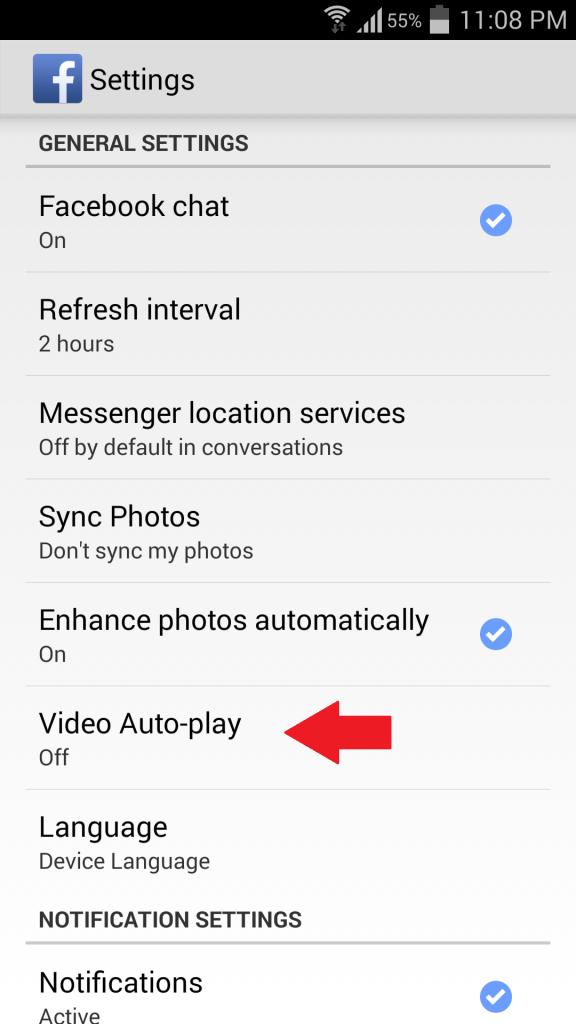
To Turn Off auto-play Videos on Android phone or tablet:
- Open the Facebook app in Android Phone
- Tap the three horizontal lines
- Scroll down and tap App Settings
- Tap Video Auto-play
You could find 3 Options there, On – This means Video will be Autoplay in both Mobile Data and Wi-fi
Wi-fi Only – Videos will be Autoplayed Only through Wi-fi
OFF – Turning Off the Autoplay - Choose OFF in Auto-playNote: If you can’t see the Video Auto-play settings on your Android phone, log out of the Facebook app. When you log back into Facebook, Video Auto-play will be there in App Settings.
3. In iPhone | iPad
To Turn Off auto-play Videos on iPhone or iPad:
- Open the Facebook app in iPhone or iPad
- Tap the three horizontal lines.
- Scroll down and tap App Settings
- Tap Video Auto-playYou could find 3 Options there, On – This means Video will be Autoplay in both Mobile Data and Wi-fi
Wi-fi Only – Videos will be Autoplayed Only through Wi-fi
OFF – Turning Off the Autoplay - Choose OFF in Auto-play Video
Note: If you can’t see the Video Auto-play settings on your Android phone, log out of the Facebook app. When you log back into Facebook, Video Auto-play will be there in App Settings.
If you got any trouble turning off or got a new idea? Just Show up in comments!






really helpful. nice info. i was wondering how to turn off the auto video play in my iphone.
Thank you 🙂