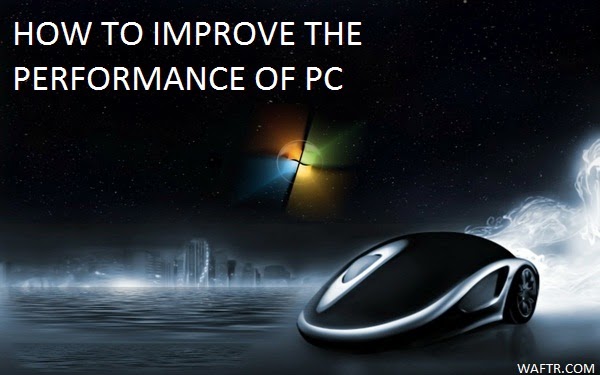TIPS TO IMPROVE THE PERFORMANCE OF PC:
When we find our PC has stopped working the way that it would do when it was new, usually we call upon a system engineer to renew the PC by spending a lot of money or we will end up in buying a new PC. Many people don’t know that simple commands could increase the speed of our old PC. Here are some tips and tricks to increase the performance of PC,
Using ‘msconfig’:
Whenever the system is starting up lot of programs will auto load that slow down the PC. This can be avoided by using ‘msconfig’.
Go to start->run and type ‘msconfig’ and click ok. Now go to the startup tab and uncheck the programs that you don’t want to load when the system is starting up.
Uninstalling the UNUSED PROGRAMS:
All PC comes with a lot of preinstalled programs. There may be some programs that you don’t use. This may occupy a lot of space in your machine. Go to control panel->programs->programs and features. Uninstall the programs that you don’t use.
Deleting temporary files:
Whenever a program runs in the PC it leaves certain files in your system. These files occupy a lot of disk space. When hundred of such temporary files pile up in our system it may lead your PC to crash.
Go to start->run, type “%temp%” and click ok. Select the temporary files and delete it.
Updating the software:
Whenever system pops out some reminder to update certain software many people tend to click “remind me later”. And we never concern about those updates. This is also a reason that slows down your PC. So keep updating the software.
Installing the antivirus software:
There are many viruses and malicious programs like spyware and adware that crashes the system. These malware loads into the computer memory and slow down the system. Hence install antivirus software and keep updating it.
Turning off the windows graphics:
Go to computer->system properties->advanced system properties and click settings button in performance and enable “adjust for best performance” and click OK. This will enhance the speed of the PC.
Clear cache and cookies in browser:
Clear you browser cache, cookies to make it work fine.