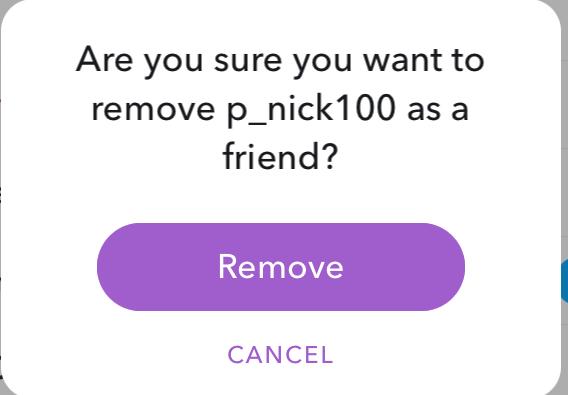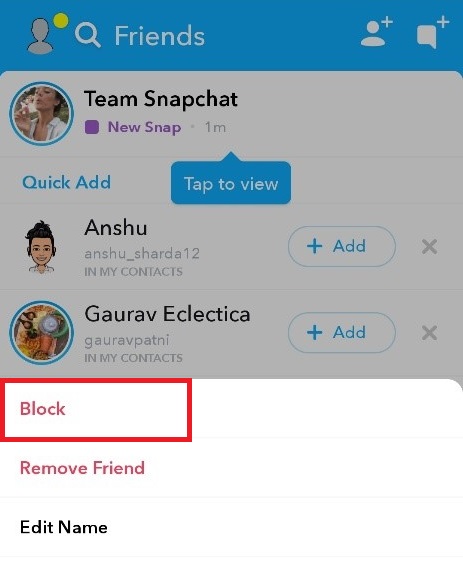Waftr’s Quick Answer to Delete Friends on Snapchat:
1. Open the Snapchat app.
2. On the bottom left corner, choose Chats.
3. Press and hold on the friend’s name you want to delete.
4. Choose more from the list.
5. Click on the delete option “Remove friend” in red.
6. Click Remove to confirm deleting your friend from Snapchat.
Read more to get a detailed answer on How to Delete friends on Snapchat?
Let’s be honest. People can be really annoying at times in Snapchat. To be fair, people can be annoying on most social media platforms. So, what do we do to fix this? Remove them right away.
Also, there are plenty of fake IDs that might seem genuine at first but once you have made friends with them, their true colors emerge. Or you might have decided not to share any peek of your life with a particular friend or group of friends. For all these, you can just choose to ‘delete’ your friends on Snapchat. It’s easy though!
How to Delete friends on Snapchat?
One big thing you have to remember is that when you remove a friend from your friend’s list, that person won’t be able to view any Stories or content that are private, but they will be able to view any content that you put in the public. Being your friend means they have access to your closed content.

One more thing you have to realize is that even though you have removed them from your friends list, they will still be able to send messages to you based on your privacy settings.
Also: How to Delete Snapchat Account Permanently?
The privacy settings are :
- Who Can Contact Me: This option lets you choose whom can directly contact with Snaps, Chats, calls, etc.
- Send Me Notifications: Choose whether you want notifications from friends or everyone.
- Who Can View My Story: This lets you choose who can actually view your Story. You can set up custom if you’d like to stop specific friends from viewing your Story.
- Who Can See My Location: choose who can view your location
- Who Can Use My Cameos Selfie: Choose who can use your Cameos selfie.
- Who Can See Me In Quick Add: Choose who can see you in Quick Add which is a feature that appears around Snapchat which is an easier way to add new friends.
Let’s see how to actually delete a friend from your list in Snapchat now.
How to delete friends on Snapchat on iPhone
- Open the Snapchat app. As soon as you open it, you will be directed to the Camera Screen where you can actually take pictures and videos.
- On the bottom left corner, choose Chats. This is the chats list screen which lets you send photos/snaps to your friends.
- Once the chat screen appears with all the open chats, look for the friend that you are trying to delete from your list.
- Press and Hold on that chat name. This will open up a mini list with options.
- Choose More from the list. This will open up another list with more options.
- The options to delete friends will be highlighted in Red. Choose Remove Friend.
- In the popup that appears, choose Remove or cancel if you changed your mind and have decided to give this friend another chance for good.
Steps to Delete Friends on Snapchat on Android Phone
Also, the following steps are similar whether it is the Android version or iOS version of Snapchat.
- Log in to your Snapchat with the user credentials.
- This will lead you to all – familiar camera view of the platform, ready to click snaps.
- Click on the ‘Friends’ option that appears on the bottom left of the screen.
- You will be redirected to a screen with a list of your friends. Long tap on the friend you want to delete.
- Then a pop – up menu will appear. Click on ‘More’.
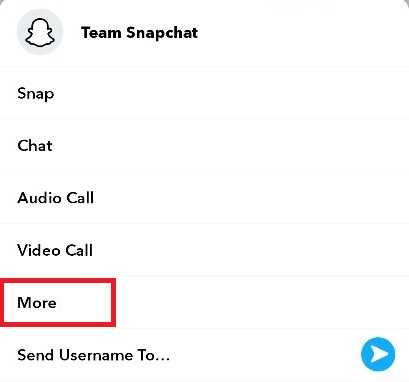
- You can then see the option, ‘Remove Friend’. Tap on it.
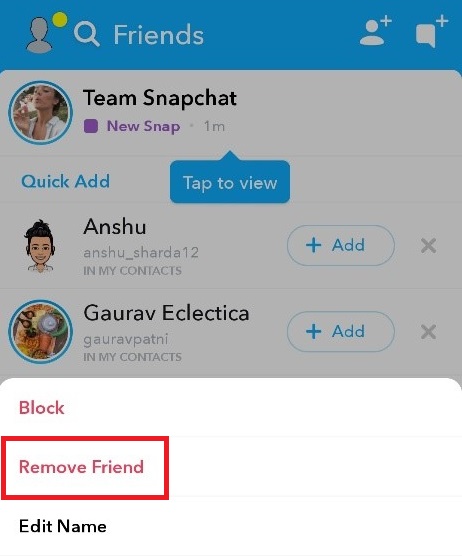
- Snapchat will send you a confirmation if you want to remove that particular Snapchat Id as your friend. Click on ‘Remove’, if you are sure.

Voila! The friend has been removed. Enjoy your experience with Snapchat more freely now!
Note: A very important point to note. If you have made a snap public, your deleted friends might still see them. If you do not want them at all, in any manner, then it is better to block them. Follow the below steps to Block your friends.
How to Block friends on Snapchat on iPhone
Unlike removing friends, When you block a friend, they won’t be able to view your Story or send you Snaps or Chats.
To block a friend in Snapchat, its basically the same steps as remove a friend, but choose Block instead of Remove Friend.
- Go to Chats screen by tapping on the bottom left corner.
- Press and Hold the chat of contact you would like to block.
- When the menu appears, choose More from the options.
- Tap on Block from the popup highlighted as red.

And when this popup appears choose Block or Cancel if you changed your mind by giving a chance. I am definitely not giving my friend Finny a chance.
How to Block a Friend on Snapchat on Android Phone
- Open Snapchat on your Android mobile or iPhone
- Go to your profile, click on friends
- Pick a friend you want to block
- A pop-up appears, click more
- Now, click Block to block your friend.
- Now, confirm and block Snapchat friend
What is Snapchat?
Snapchat is a popular messaging service focused on the smartphone platforms. It lets users exchanges pictures and videos that are meant to disappears once they are viewed by the receiver. The app came up with a lot of features that lets users add filters, lens and other effects to the pictures or video that they shoot.
The App was initially released in 2011 and is available for both Android and iOS platforms.
All of the snapchat users will know that through the platform, you can share stories that are also called ‘Snaps’, with a certain amount or all of the people you are ‘friends’ with. There is this popular streak which runs these days where you have to send one pic each day to maintain that streak. All these are fine, but it might not be a happy time always.
Snapchat is indeed the craze these days. Doesn’t the way the platform has been designed, echo with the popular teen belief of ‘living in the moment’?