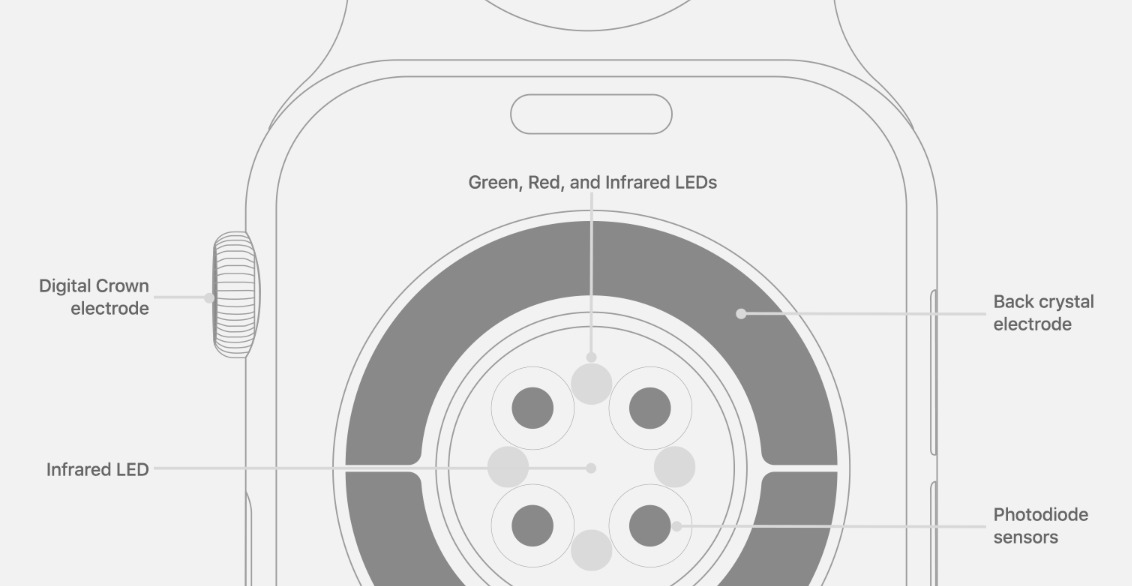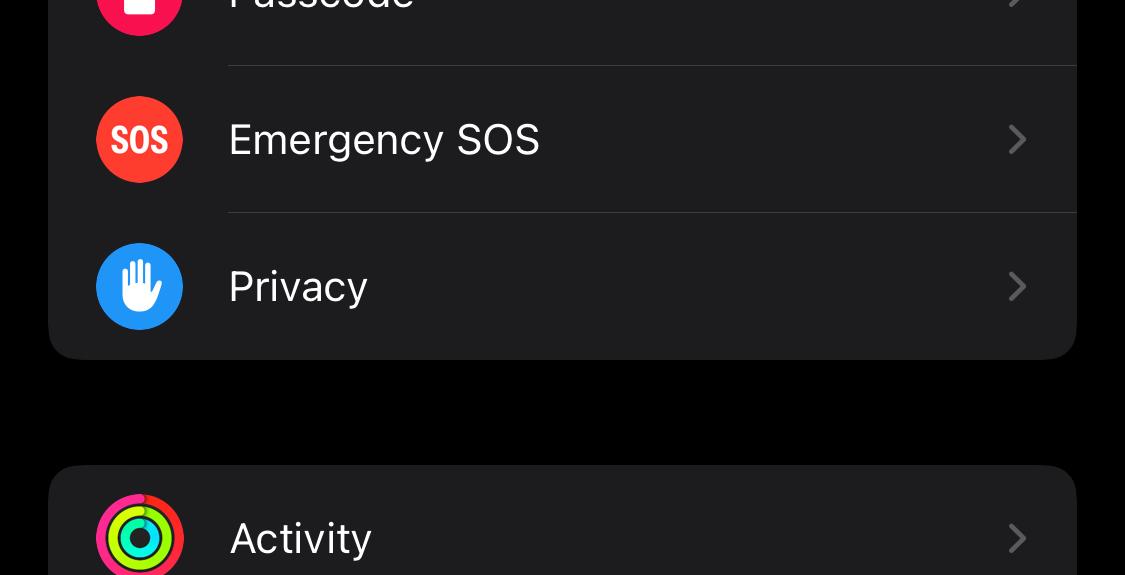If you are an Apple Watch user, then there’s a no way you would’ve missed the green light shining from the back side of your Apple Watch which faces your wrist. Since, its a green light, you could say its not terrifying for anybody who is looking at it for the first time.
See Also: Do this to Get Charging Reminders and Notifications in Your Apple Watch
In this article we will see what that green light is all about and see how we can turn it off if you want to do so. Also, we’l dig a little deep into its purpose and how we can manage it to temporarily.
What is the green light for and how does it work?
The purpose of the green light is to measure your heart rate. If you are aware of Apple Watch, then you would know that Apple Watch is mainly known for its health benefits. One of the health features is to measure heart rate.

The method that Apple watch is called photoplethysmography. The thing to understand is that its based on the a simple physics principle. Blood is red and it reflects red light and absorbs green light. So, the Apple Watch uses green LED lights to detect the blood flowing through his wrist.
See Also: How to Turn Off ‘Time to Stand’ Reminders on Apple Watch
So, when the light flashes so many times consequtively which in turn helps the Apple Watch calculate the heart rate per minute. The sensor can read up to 30-210 beats in a minute so its ideally meant for humans. (nomal beats per minute in humans in 60 to 100 bpm)
At what times does the Apple Watch record heart rate?
There are a couple of scenarios where the Apple watch records your heart rate. Let’s go through all the possible times the wearable would be recording your heart rate.

- Whenever you are wearing the Apple Watch, the device automatically measures the heart rate once in a while. There is no set time frame or settings for when the measurement happens.
- Also, whenever you are working out like running, boxing, intense training, dancing etc., the sensor is actively trying to measure your heart rate to calculate the amount of calories you have burnt. Also, its a good idea to measure you don’t hurt yourself by overworking.
- Whenever you do Breathe or Reflect in the Mindfullness app, your heart rate is measure to ensure that you are entirely relaxed.
- Also, if you want to measure the heart rate manually, you can do that by opening the Heart app in the Apple Watch and it will start measuring your heart rate immediately.
See Also: Signal app on Apple Watch, is possible? here are some Good Alternatives
These are all the ways or times when the Apple Watch measure your heart rate. The Watch devices from Series 4 and above have electroduces under the Digital Crown which is meant to measure electrical signals in your heart.
How to turn it off in Apple Watch?
Here’s how you can turn off the green light in the Apple Watch. Please follow the steps below to ensure that its turned off.
- Assuming you are wearing the Apple Watch and unlocked it, press the digital crown button the right side of the watch.
- When you are in the App grid, tap Settings app.
- Scroll down and select Privacy as pointed in the screenshot below.
- Under Privacy, select Health from Privacy section.
- Under Health, choose Heart Rate which would be ON.
- Now turn off the Heart Rate switch as you can see below.
See Also: How to Add Your Memoji on Apple Watch
Now, you won’t be seeing the green light under the Apple Watch at all. Let’s see how we can turn it off in the iPhone.
How to turn it off in the iPhone?
You could also turn off the green light from the iPhone. Let’s see how we can do it in the iPhone here.
- Assuming you have paired the Apple Watch successfully, open the Watch app in the iPhone as shown here.
- Go to the My Watch tab as pointed in the screenshot below.
- Choose Privacy.
- Turn off the Heart Rate switch as shown below.
Doing this will also ensure that its updated in the Apple watch as well. That’s how we can disable the green light heart rate measurement in the Apple watch. Please be sure that this change will affect only this apple watch. If there are more than one Apple watch connected to the same Apple Id, then you need to do this separately for each and every Apple Watch.
See Also: How to unpair Apple watch
But presumably, you shouldn’t be disabling this option because Apple Watch’s main purpose is to ensure that it takes your health aspect very seriously. I personally would suggest you to keep this option enabled so that yoru heart rate is measured to generate a proper data of your health data.
So, its better to keep it on but then its your choice. Do you think its a great feature to measure the heart rate in the Apple Watch, let us know in the comments below.