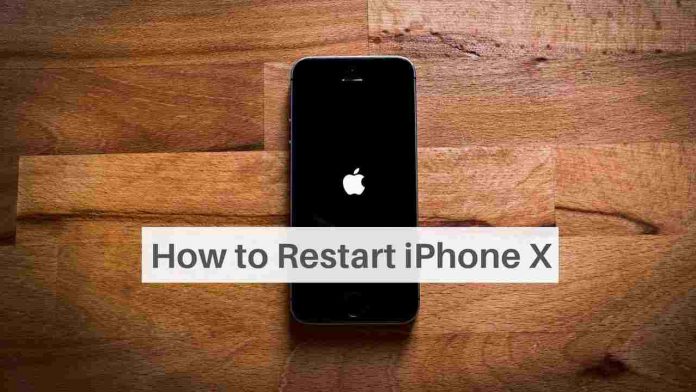iPhone X is one of the most popular models liked by everyone. People usually like iPhone X because of its amazing features, with attractive 5.8″ OLED display, faster A11 Bionic processor, glass body, facial recognition, Animoji, wireless charging, etc.

These features differentiate iPhone X from other Androids. Despite these exciting features, people avoid using iPhone due to many reasons. iPhone X is more sensitive compared to other Androids. The frequency of the service centers for iPhone in India is very less compared to that of other androids. One has to go to a particular store to fix it if it gets damaged. But the most challenging part about iPhone X is the lack of knowledge of the user, which can cause a lot of trouble.
Due to the complex and unique software designing of iPhone X, it is quite challenging to deal with the technical issues for users by themselves. But with adequate knowledge, small problems like trouble in the Restart of the iPhone X can be fixed. If you have a query about how to restart iPhone X, please follow the steps written below.
Why does the iPhone X show a black screen?
Commonly, sometimes your iPhone X screen will be black though your phone is on. Your iPhone rings, but you cannot take calls. You have also tried discharging and charging it again, resetting your phone, but nothing works. You can still fix it yourself.
It is first necessary to find the reason for the black screen to know how to restart iPhone X. This might be a software or a hardware problem. A software crash can lead the display to freeze and turn black. You can try a hard reset in case of a software crash.
If you have a software crash on your iPhone, you should try doing a hard reset. Hard reset is trying to restart your phone with buttons. Here is how to force restart your iPhone X with buttons.

- Press and quickly release the volume up button
- Press and immediately release the volume down button
- Press and hold the side button (It works as a power button in iPhone X) until the Apple logo appears.
If the Apple logo appears, the black screen was definitely due to a software crash. There is nothing much to worry about. Otherwise, it is a hardware related issue. In this case, it is always advisable to get it fixed by a tech expert or from the service center. In most of the cases, this problem is due to a dislodged or a broken display data connector. If you have proper tools, you can fix a dislodged display data connector. But it is better not to take a risk and contact the service center.
How to Restart iPhone X in Recovery Mode?
There are a lot of possibilities due to which iPhone X can get stuck in recovery mode or on the connect to iTunes mode. Software issues like failure to update iOS, incomplete iOS restore, failed jailbreak might lead to this problem. On the other hand, exposure to liquid, overheating, dropping several times can cause hardware damage. However, software problems can be fixed easily. The following are the ways how to restart iPhone X in recovery mode.
- Force Restart of iPhone X or Use buttons to restart your iPhone X
- Use iTunes to restore iPhone X in DFU mode
- Use alternative iOS recovery/ repair software to fix your iPhone X
If none of the above methods works, you should consider fixing an appointment with the service center. Your iPhone X might be required to be serviced.
Other posts on the iPhone:
1. How To Screenshot On iPhone X, XS, XR
2. How to Delete Contacts on iPhone?
3. Steps To Block A Phone Number On iPhone
4. How to Clear Cache on iPhone
5. How to Rotate a Video on iPhone
6. Connect iPhone To Tv (Wireless, USB, HDMI)
7. How to Change AirDrop Name on iPhone, iPad, or Mac?
Reinstall OS
By resetting your iPhone X, you might lose your data sometimes. In this case, you need to reinstall the Operating System again. It can be done either by restoring through iTunes or by resetting the system in the Settings app on iOS 7 or 8. It takes your iPhone back to the factory condition, clearing the personal data of your device. If you are planning to sell your iPhone, it is safer to delete your data first.
- Restore using iTunes
Connect your phone with a computer using the original lightning cable. Then click the iPhone icon in iTunes. Check the latest backup or click on “back up now.” Then when you are ready to erase your data and reinstall, click on the Restart to install the latest version of iOS available for your phone. - Restore using Recovery Mode
Long press the left button of your iPhone X, while you connect it to your computer and hold until iTunes, shows a notice prompting to restart. Click on Restart to reinstall the iOS of your device. - Restore without a computer
You can also reinstall iOS without a computer if you have an iCloud backup. Click on “General,” “Reset” and then “Erase All Content and Settings.” Then press “Erase iPhone” to reinstall iOS successfully.
iPhone X has awesome features and capability. According to the look, features, and facilities, it is worth the money. But it needs proper technical knowledge and tremendous patience to deal with it. Most of the cases, due to its complex programming, it cannot be repaired in general stores. Apart from that, it also needs proper maintenance and on-time service. But, it is advisable to be careful and consider servicing in an original Apple store. Also, one needs to be aware of some self-services that you can easily do to fix general issues like how to restart your iPhone X and how to reinstall OS.