Delete Twitter Account in Easy Steps Permanently
You will come across a period where you will want to delete Twitter, Facebook, WhatsApp or some other form of social media. You might want to delete your account for good to control your addiction or because it was hacked. Most of the social media platforms don’t let their valued customers go away easily. Therefore, you will often come across times where you are unable to locate the settings that allow you to delete the account.
If you are looking for a way to delete a Twitter account, I shall guide you with a comprehensive step-by-step process that will help you do so. However, before we go forth with the steps associated in deleting one’s Twitter account, you need to know a few important things.
Note: Read This Before Deleting Twitter Account
- You cannot delete a Twitter account using the Twitter mobile application.
- You need to either log in to Twitter via a browsing window on your laptop, desktop or smartphone.
- Deleting the Twitter account will not resolve issues like missing tweets, suspicious direct messages, incorrect follower or following status, etc. You need to resolve these issues using the troubleshooting articles on Twitter or by contacting the customer helpline.
- Twitter officials will automatically delete your account in one week after the completion 30 days of the deactivated period. If you do not wish to lose your account permanently you must log in at least once in the 30 days period to reactivate it. You may deactivate your account again after this period to extend deactivation period to a fresh start of 30 days.
- You can change your account name, email address, or other critical login details in the settings section on Twitter without deleting your account.
Understanding the Difference Between Deleting and Deactivating an Account
Deactivating a Twitter account is not the same as deleting it. If you plan on not using your account for a short period but wish to continue the use after the desired period, you can deactivate it. However, once you delete Twitter account, you lose all your followers and other critical information from the account. You need to make a fresh start and make a new account after you delete your existing account.
Deactivation of your account will let your friends and family know that you are not available on the particular social media handle for contact. In short, they will not be able to locate you on the social media website. Deleting your account will permanently erase all your information from the Twitter platform and make you invisible forever. If you are looking for a way to deactivate your account, check out my other blog on How to Deactivate Twitter?
So, if you have finally decided that you wish to delete the Twitter account, you can follow these steps to do so.
Delete Twitter Account
- Log in to your Twitter account using a browser on your mobile, desktop or laptop. (Not the mobile application)
2. Go to the Account settings available in the navigation menu.
3. Click on the link ‘Deactivate my account’ located at the bottom of the page.


Your Twitter account will get deactivated now.
You should not log into your account for the next 30 days after deactivating. In case you do login during this period, your account is reactivated and you will take 30 more days to delete it completely after deactivating it again.


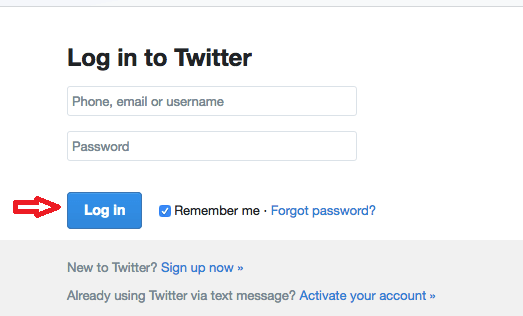

Thanks, I’ve deleted my Twitter account Permanently, Thank you very much.