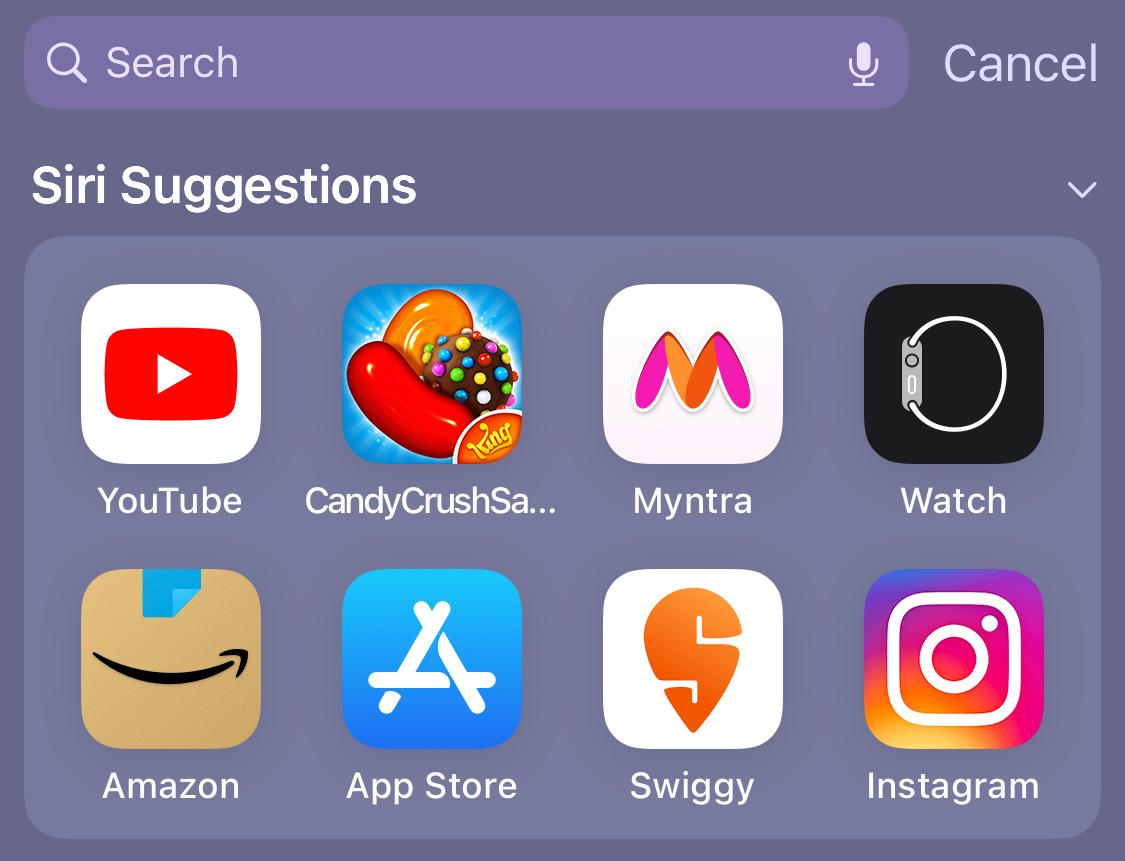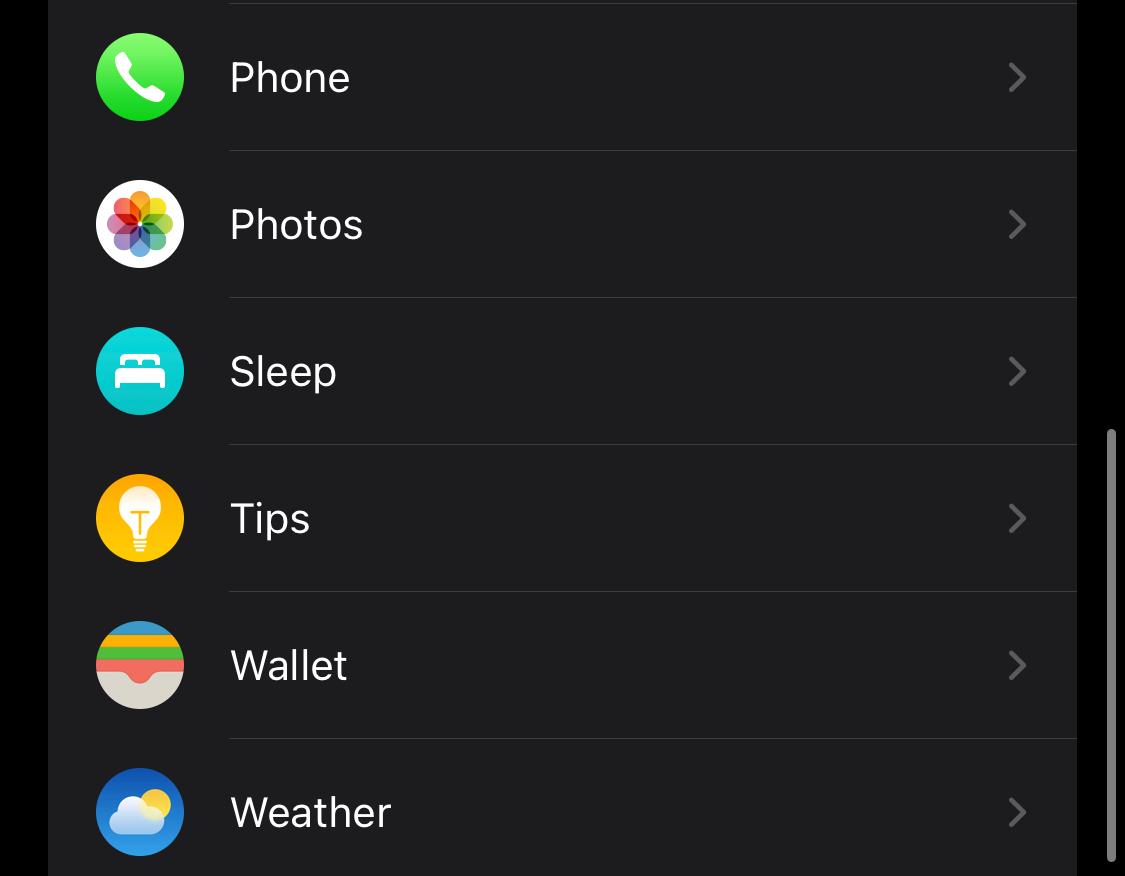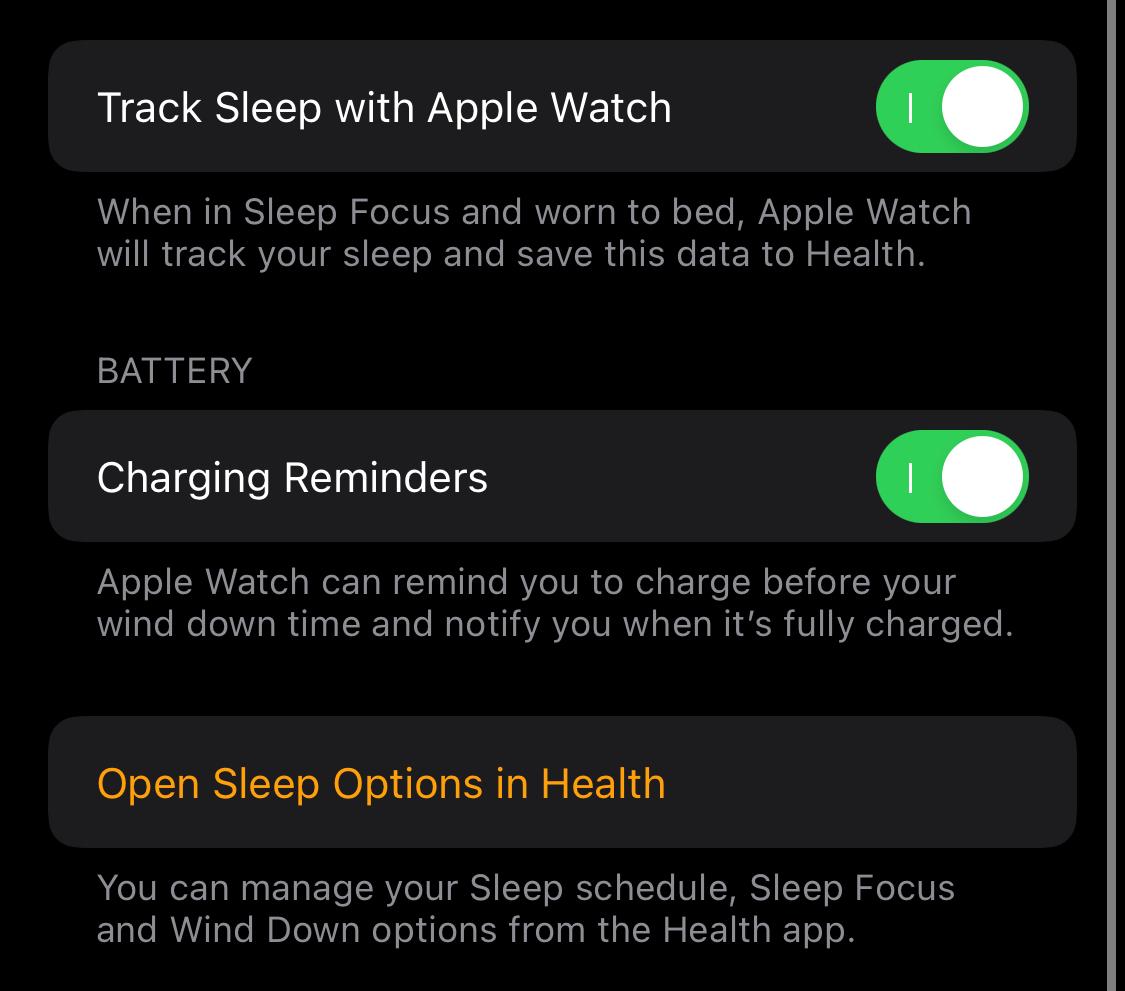Since the release of Apple Watch, it has been really a change in the smartwatch market where people millions of people use it across the world on a daily basis to effectively improve their personal health.

See Also: How to Take Screenshot on Apple Watch
From Fitness to sleep to notifications to other useful features, needless to say, Apple Watch has seeped into our technology usage extensively.
So, one of the major feature is the Sleep Tracker. Tracking your sleep can help you clearly understand about your sleep health.
Sleep Tracking in Apple Watch
If you are not aware of Sleep Tracker in Apple Watch, with the Sleep app, you can create bedtime schedule for the purpose of ensuring to meet the sleep goals. This ideally means that you will have to wear the Apple Watch when you are sleeping. Its super easy to set it up.
- Open the Sleep App in your Apple Watch and then tap on current bedtime.
- Turn the digital crown to set a new time and the tap on the tick icon. You could make these changes in the Health app on your iPhone as well. Its pretty much the same but the synchronization happens seamlessly.
The problem with that is that you need to make sure it has enough charge throughout the day and also during the sleep time.
A very good feature that allows you to actually keep this up is to get charging reminders so that you can put it up for a few mins to charge so that the Apple Watch can stay alive through the night.
See Also: How to unpair Apple watch
So, the way it works is that you if you Apple Watch is at 30% or less, then you would get a reminder to make sure you charge your smart watch before
How to work with sleep schedule
Quickly, lets see how you can use the sleep schedule to improve the quality of your life.
- Open the Sleep app in the Apple Watch.
- Tap on the Full Schedule option and then there you will see four options: Change a Sleep Schedule, Add a sleep Schedule, Change your Sleep goal, Change Wind Down time. Wind down time is basically the amount of time the Sleep Focus will be active before bedtime. Ideally its 30 mins or at least thats what I use. What happens during this time is any notification that is not time sensitive will not be shown to you.
- After that you can choose to Set the days for your schedule, Adjust your wake time and bedtime. These options can be manipulated by using the Digital Crown to set to a new time and once done, you can tap on the tick option.
- Other options include Set the Alarm Options, Remove or cancel a schedule etc., Tap Delete Schedule to get rid of an existing schedule or even you could choose to create a new one.
Sleep app is a very effective and well built app that could greatly improve your daily life. So, its a good thing if you could manage to make good use of it.
How to enable charging reminders
In this section, we will see how to enable charging reminders for Apple Watch in your iPhone. Assuming you have already set up the Apple Watch with your iOS device.
- Open the Apple Watch App in the iPhone.
- Once you are in the Apple Watch app, make sure you are in the My Watch tab.
- Scroll down and tap on Sleep.
- Under Sleep, scroll down and go to the Battery section.
- In the battery section, enable Charging Reminders as you can see in the screenshot below. This will ensure that Apple Watch can remind you to charge before you wind down and notify you when its fully charged.
Now you will receive charging reminders promptly when the battery level is low. Going forward you can make sure that its properly charged and ready for use whenever you need it.