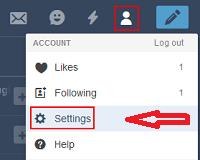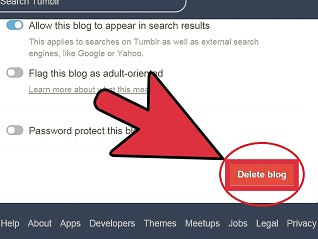Delete Tumblr Blog
This article will help you delete Tumblr account quickly. If you are an avid blogger, you must have already heard about Tumblr. It is one of the most popular blogging and social media sites providing a platform for young enthusiastic bloggers to share their thoughts with the whole world. The intuitive interface, as well as the interactive platform, makes it very popular amongst the people who love to express their thoughts in the form of writing.
You also get to follow the like-minded bloggers on the platform and read their feeds. Since it acts as a social media site, you get an opportunity to talk to these bloggers too. The support for running Tumblr is available on all mobile, desktop as well as laptop devices making it the perfect blogging companion for the people on the go.
So, you have come to a point in your blogging experience where you wish to delete the Tumblr account. Maybe, you want to delete your current account to make a new one or wish to put a halt on your blogging addiction. If you wish to do so, I will help you navigate through the steps necessary for deleting the Tumblr account.
Method to Delete Tumblr Account
Here is a step-wise procedure on how to delete Tumblr account.
- Log in to your Tumblr account using the mobile browser or via desktop/laptop browser. You cannot delete the Tumblr account using the mobile application.
- Now click on the account icon for your Tumblr account. The account icon is located on the top of the page along with other options like messaging, create a new blog, etc.
- Once you click the account icon you can see a drop-down menu with various options. These options include Likes, Following, Settings, and Help. Choose the Settings option from this list.
- Scroll down to the bottom of the page.
- Now, you can see a small button stating, Delete Account, Click it.
- Once you choose to delete your account, you will receive a confirmation message on the screen. On confirming your actions, you can delete your account.
Once you delete your Tumblr account, all the blogs that you created using that account, will be automatically deleted with it. You can always recreate a new account using the same email id and password as before whenever you wish to do so.
Method to Delete Tumblr Blog
You might not want to delete your entire Tumblr account. You can follow these steps in case you wish to delete one of your blogs instead of the whole account.
- Log in to your Tumblr account using the mobile browser or via desktop/laptop browser. You cannot delete the Tumblr account using the mobile application.
- Now click on the account icon for your Tumblr account. The account icon is located on the top of the page along with other options like messaging, create anew blog, etc.
- Once you click the account icon you can see a drop-down menu with various options. These options include likes, Following, Settings, and Help. Choose the Settings option from this list.
- Now you will see the list of all the blogs that you are a part of. Choose the blog that you wish to delete here.
- Click on Delete Blog or Leave blog to delete it permanently.
Once you delete your blog/account from Tumblr, all your posts will vanish automatically. In case you are part of a group blog, you do not have the authority to delete the blog. However, you can always leave the blog to stop receiving the notifications.