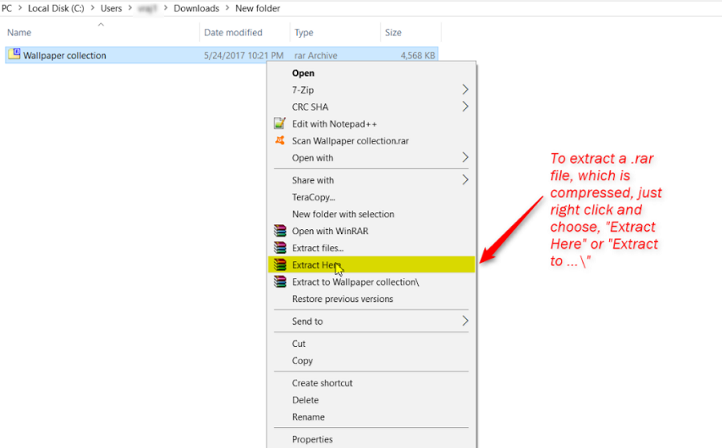File compression is a very efficient method to package files & folders and in the process save some precious memory space. RAR stands for Roshal Archive, named after the Russian software engineer, Eugene Roshal who developed the file format and compression system. RAR is a file format that is liscenced by a company called win.rar Gmbh.
If you have a compressed RAR file and need to open it, you need a compression software application on your computer to uncompress the file and make the content available for use. There are many such applications available, some paid and others free. Here we will guide you on how to open the RAR file using the proprietary winRAR software as well as free alternatives like 7zip, which can process all types of such file compression formats.
Using WinRAR to open RAR files:
WinRAR is a paid software, however, a free trial is available for consumer use. This application has a simple to use UI and is very popular among beginner users. You can download winRAR for your PC by following this link. Once downloaded install the app by following the onscreen instructions as it is.
Once installed follow the below steps:
- Simply open the folder with the .rar file.
- Right click on the .rar file.
- You will see a submenu named WinRAR. Click it.
- You will see the option to extract the file, with further options to choose the location where the extracted file should be stored.
- Most users would be okay with clicking the “Extract here” button. This will extract the file to the current folder and let you access the file.
Using 7-zip to open RAR Files:
7zip is a freeware alternative to winRAR. It can be downloaded from this link. Install after downloading the installer file.
Once installed the application may be used similar to winRAR as explained above, since both posses similar UI elements and use the same core code to decompress files. Infact most advanced users actually prefer using 7zip, because of the tremendous number of file formats that this app supports and the fact that the app is completely free.
Feel free to use either of these to open your RAR file or comment your best alternative to open RAR file in comment